Auto-Traefik automates the process in installing Docker, Socket-Proxy, and Traefik with Let's Encrypt certificate on Debian and Ubuntu distributions.
You may read more about it in the Auto-Traefik product page. Alternatively, you may watch the video linked below for a walkthrough.
Table of Contents
Auto-Traefik Video Walkthrough
Screenshots
Auto-Traefik Version 2.0
To say that Version 2.0 is a significant improvement is an understatement. Just the number of lines of code is now at ~2,500 (compared to ~1000 in v1). Many parts of the script have been rewritten to simplify and make it more modular.
The most visible change, as evident from the screenshots above is the UI.
In addition to what was added in version 1.1, here are some key changes:
November 15, 2023
- Free options for everyone - The system, docker, and port checks are available for anyone to use. No purchase necessary. This is great for anyone that wants to troubleshoot or to ensure that you system passes all checks to setup a Docker/Traefik stack.
- Auto-Traefik now has 3 levels of licensing: Free/Unregistered, Auto-Traefik, and Auto-Traefik+ to fit the needs of most people.
- Most of the navigation is now through a commandline GUI. This will continue to evolve.
- Added ability to complete the whole process in steps, instead of one-go as in v1.
- Expanded Auto-Traefik Options - reset, view key information, license checks, and build a sanitized troubleshooting log without any sensitive information.
- Modified main docker compose file to now be more modular. All the individual services are available as individual yml files in a separate folder.
- Added Authelia for multifactor authentication, with ability to change authentication mechanisms for apps from the UI.
- Added Portainer. This is just the start. Many more apps will be added.
- More to come.
Download Auto-Traefik
DISCOUNT AUTOMATICALLY APPLIED DURING CHECKOUT
Troubleshooting / Help
If you are a paid supporter, you may use the exclusive Auto-Traefik Discord Channel for support.

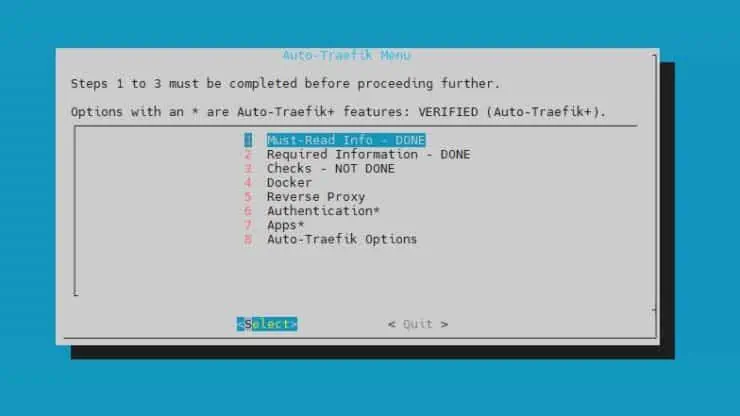






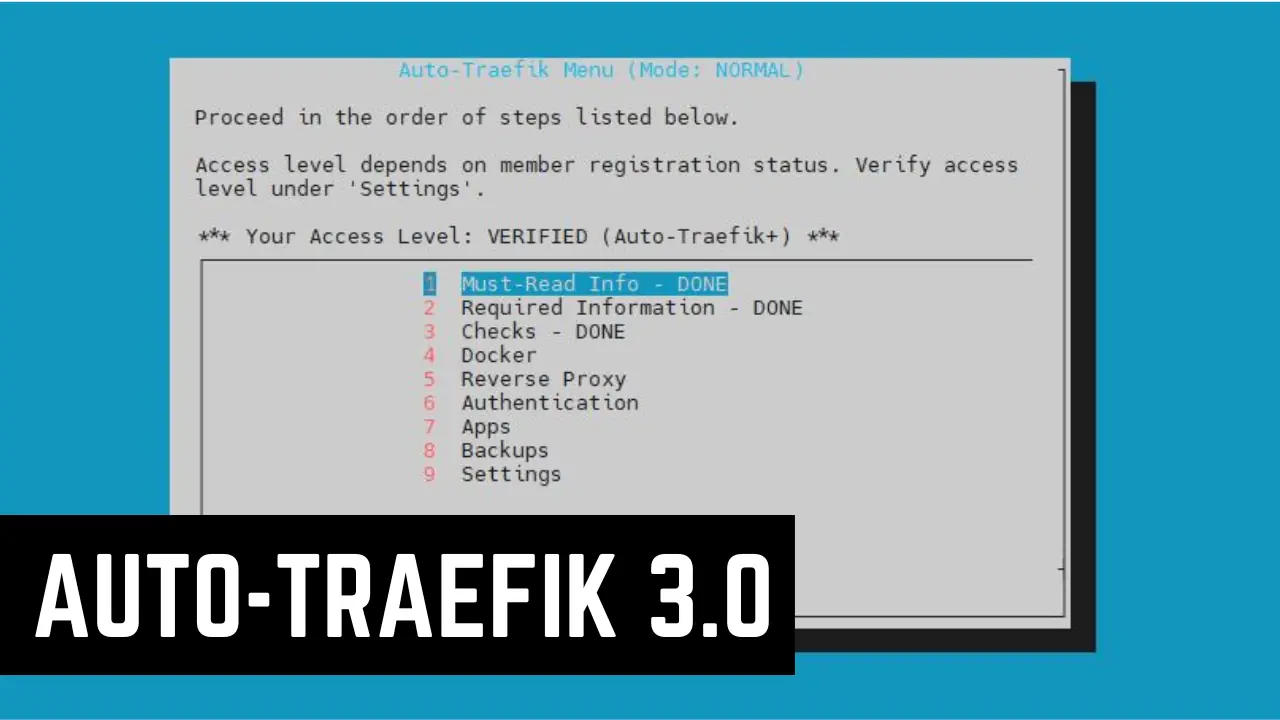


![[Video] Install Docker and Docker Compose on Ubuntu - Don't Do It WRONG Video Thumbnail: Install Docker on Ubuntu (with Compose) – Don't Do It WRONG](https://www.smarthomebeginner.com/images/2023/03/install-docker-on-ubuntu-with-co-1.jpg)
