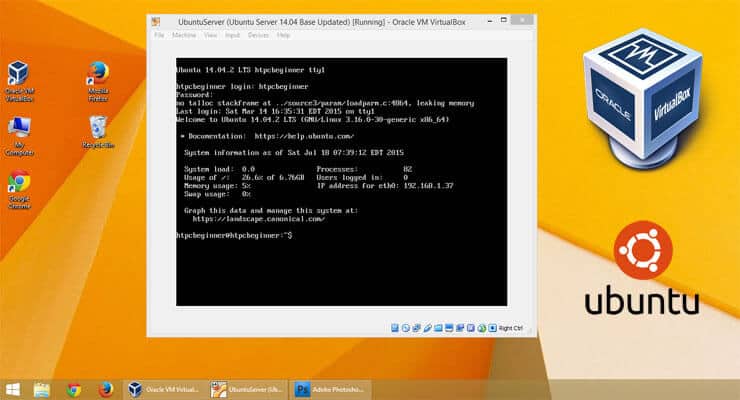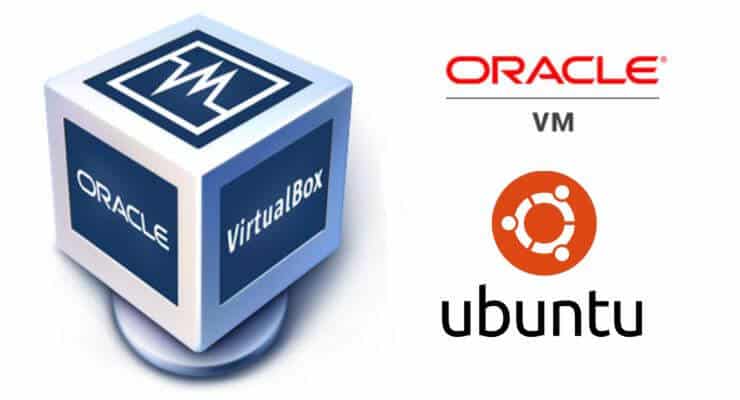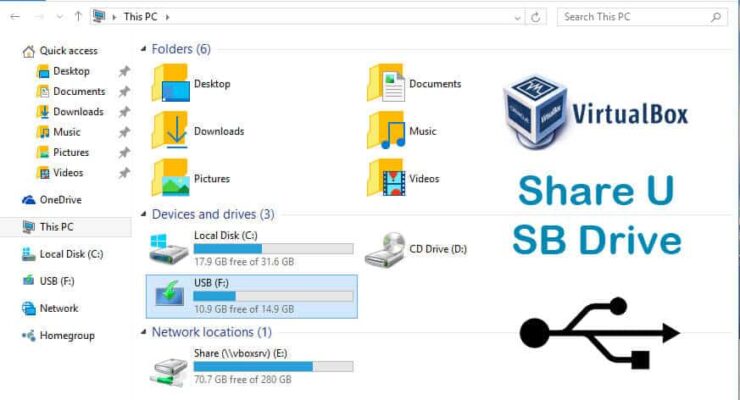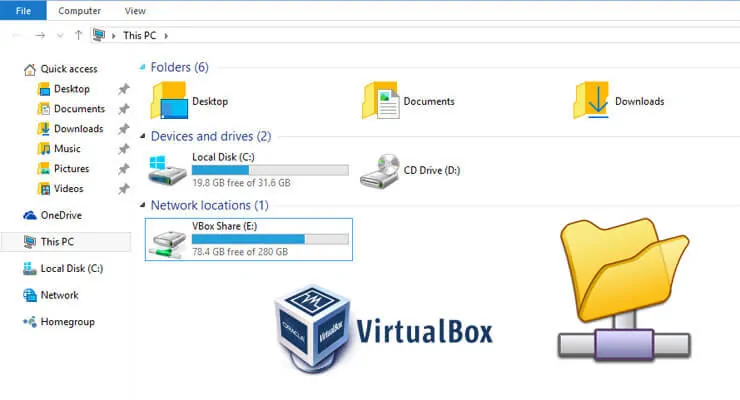Video: Sideload Kodi on Fire TV and Fire TV Stick
Few days back we published a post how to install Kodi on Amazon Fire TV. Many users still had trouble completing the process successfully. Through this post, we are releasing a video tutorial of how to sideload Kodi on Fire TV and Fire TV stick. Update Oct 7, 2015: This … read more