Our famous AtoMiC ToolKit, which automates the installation and maintenance of home server software such as couchpotato, sickbeard, newsgrabbers, and torrent clients, can now handle Headphones and Mylar. We have added the following new features: Headphones installer and uninstaller, and Mylar installer and uninstaller.
Table of Contents
What are Headphones and Mylar
If you do not know what Headphones and Mylar are then here is a quick excerpt from their GitHub pages:
Headphones is an automated music downloader for NZB and Torrent, written in Python. It supports SABnzbd, NZBget, Transmission, µTorrent and Blackhole.
Mylar is an automated Comic Book (cbr/cbz) downloader program heavily-based on the Headphones template and logic (which is also based on Sick-Beard).
Complete Guide to Setting Up a Home Server on VirtualBox Virtual Machine:
- Install VirtualBox - Windows 7/8/10 / Ubuntu/Debian
- Install VirtualBox Extension Pack - Linux and Windows Host
- Install Guest OS on Virtual Box - Ubuntu Server
- Install VirtualBox Guest Additions - Windows Guest / Linux Guest
- Update VirtualBox Guest Additions - Windows Guest / Linux Guest
- Setup VirtualBox Shared Folder - Windows and Linux
- Mount VirtualBox Shared Folder - Windows Guest / Ubuntu Guest
- Access USB Drive on VM - Windows and Linux Guest
- Configure Home Server on VirtualBox - Ubuntu Server
AtoMiC ToolKit with Headphones and Mylar
Many users wanted Mylar and Headphones support. Thanks to GitHub users carrigan98 and PREngineer for their contributions. You now can install Headphones, uninstall Headphones, install Mylar, and uninstall Mylar using AtoMiC ToolKit.
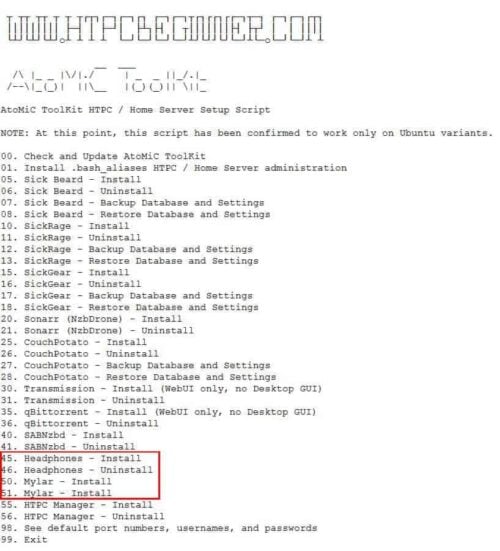
In future, we will try to add more features including backup and restore.
Get AtoMiC ToolKit
Our AtoMiC ToolKit page describes everything you need to know about it and how to get started. Best of all, it is FREE!. Here is a video that shows how AtoMiC ToolKit makes installation and maintenance of home server software a cakewalk.
Feature Requests and Bugs
If you have feature request, suggestions, would like support, or have bugs to report, head over to AtoMiC ToolKit section on our Support Forum and post your issue.


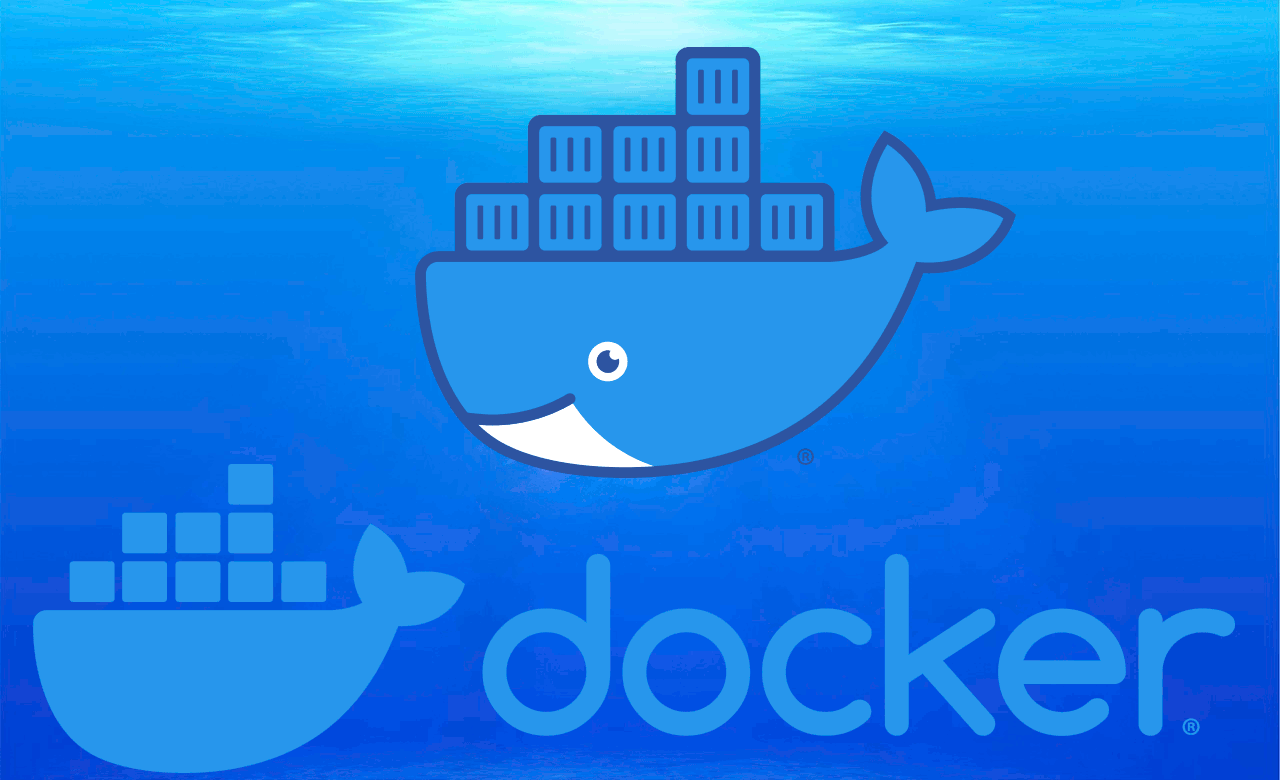




![15 Best Plex Alternatives [2022] - FREE and BETTER Options Best Plex Alternatives feature image](https://www.smarthomebeginner.com/images/2022/08/best-plex-alternatives-feature-image.gif)