Perhaps you want to browse the internet on your living room and watch videos online on the big screen. Perhaps you want to tinker with an inexpensive box, installing OpenELEC, Ubuntu or Windows on it, to view your media using Kodi. Maybe you just want your setup to be different from the rest. Whatever the reason, I think you will find it interesting to know that there are a relatively new kind of devices that can be used as HTPC boxes, and one of those devices is the one we analyze now, in this quick ASUS ChromeBox M004U review. [Read: The Ultimate Guide to Raspberry Pi OpenELEC Media Center Setup]

What is a ChromeBox, you may ask? Well, in this ASUS ChromeBox M004U review you will see that they are basically computers with kind of basic specs (though this is becoming less and less commonplace and interesting hardware options are coming for this segment as well). This particular ASUS ChromeBox, as the name implies, comes with Chrome OS, which is an operating system thought only for browsing online content. Anything you can do on the Chrome browser, you can do on a ChromeBox, so if you do a lot of Google Chrome streaming then this device is -right out of the box- the best fit for your content. But what if you want to use Kodi for your media? Perhaps use Yatse or Kore to control your HTPC from your couch, or a nice wireless HTPC keyboard? Well, you could go and get an Android box, but give this device a chance, and read on, to find out if it fits your needs. [Read: Guide: How to install Kodi Configurator on Android]
Best Android TV Boxes:
- NVIDIA SHIELD TV Pro Home Media Server - $199.99
- Amazon Fire TV Streaming Media Player - $89.99
- WeTek Play 2 Hybrid Media Center - $134.00
- Kukele Octacore Android TV Box - $179.99
- U2C Android TV Box - $95.99
Asus ChromeBox M004U review: Good HTPC option?

You will be surprised to learn from this ASUS ChromeBox M004U review, that this Chrome OS streamer is actually a very good option to set up your HTPC, if you take into account its price tag, and of course, if you don't mind having a ChromeBox HTPC which might be more limited in some functions, since it wouldn't natively support your desired operating system. The best way to use this device would be, of course, watching videos from online services such as YouTube or Netflix. In this regard, the ChromeBox supports 4k UHD playback, so it is an amazing option without any tweaks. In fact, you can test this assumption if you look at the specs sheet, which in this case is for the Celeron 2955U version. There are i3 and -soon- i7 versions available, so perhaps they would be good options as well.
ASUS ChromeBox M004U review - Tech Specs
| Processor | 1.4 GHz Celeron 2955U |
| RAM | 2 GB DDR3 |
| Hard Drive | 16 GB SSD |
| Graphics Coprocessor | Intel Integrated Graphics |
| Wireless Type | 802.11A, 802.11B, 802.11G, 802.11n |
| Number of USB 3.0 Ports | 4 |
| Brand Name | ASUS |
| Series | CHROMEBOX-M004U |
| Item model number | CHROMEBOX-M004U |
| Hardware Platform | PC |
| Operating System | Chrome OS |
| Item Weight | 1.3 pounds |
| Item Dimensions L x W x H | 4.88 x 4.88 x 1.65 inches |
| Processor Brand | Intel |
| Processor Count | 2 |
| Computer Memory Type | DDR3 SDRAM |
| Flash Memory Size | 16.0 |
Connectivity options for this box are plenty as well. In our ASUS ChromeBox M004U review we saw it has four USB 3.0 ports, which means you can connect whatever peripherals you want without any struggle. HDMI and DisplayPort interfaces mean you can connect this box to more TV screens, which is even better if you consider the dual screen support built into this box. A fast boot time would be the icing on the cake if you want to use this device as your ChromeBox HTPC.
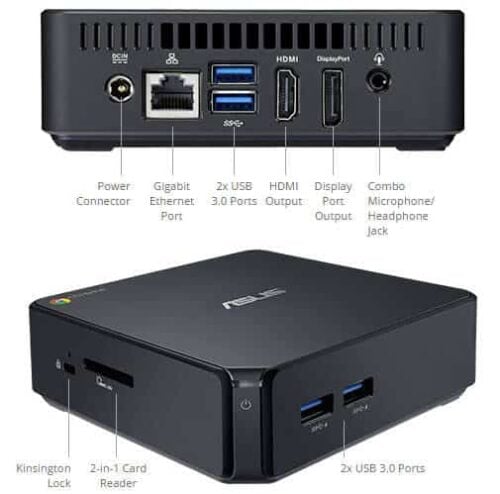
However, for some users the fact that it doesn't come with a straightforward way to install Kodi on it, would be a deal breaker. As you know, you can install sports addons for Kodi or even take your pick from the best Kodi movies addons, which explains the popularity of this application. Well, if you happen to own this device and want help with your ChromeBox M004U XBMC installation, you could pay a visit to the Kodi wiki, where there's a detailed tutorial to install Kodi on ASUS ChromeBox. [Read: Guide: How to install Genesis addon on Kodi?]
ASUS ChromeBox M004U review: Recommended?
Depending on your needs, and the way you want your HTPC to run, you might find it convenient to have one device or another. If you want a device that lets you stream content from online services in 4k and doesn't cost an arm and a leg, our ASUS ChromeBox M004 review tells us that this device is for you. You may also find this device useful if you like tinkering with your TV boxes or experimenting, and want to make it run Kodi. However, if you want to jump to media viewing on Kodi right out of the box, you should steer clear from this box. It is just not what it was designed to do. It is great and its original purpose and once you've tinkered with it, but before that, you won't be able to get Kodi to run on Chrome OS (unless, of course, a version for that OS comes out).



![10 Best Media Server for Plex + one SURPRISING bonus [2022] Media Server for Plex](https://www.smarthomebeginner.com/images/2020/04/plex-free-movies-and-tv.jpg)

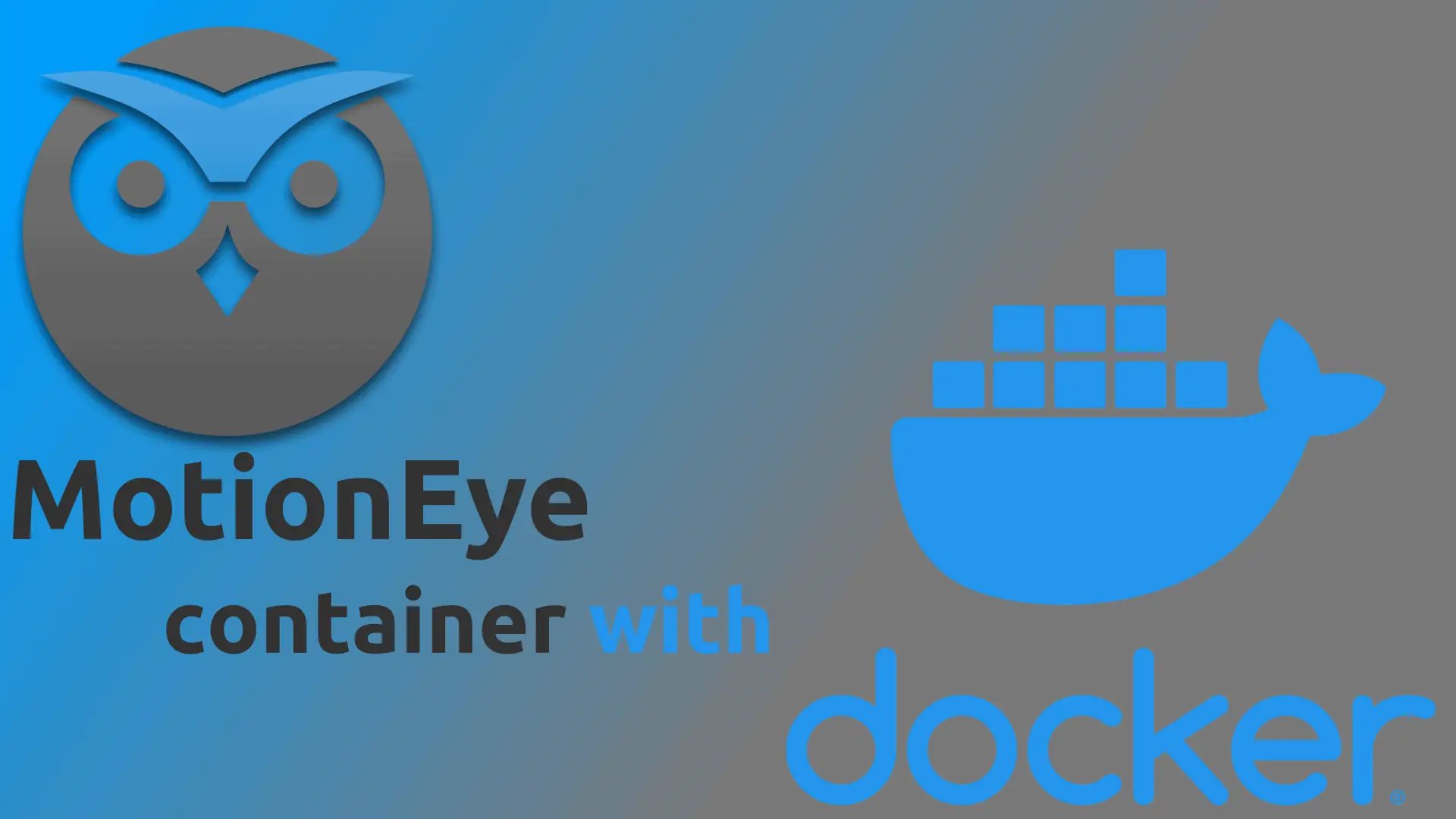
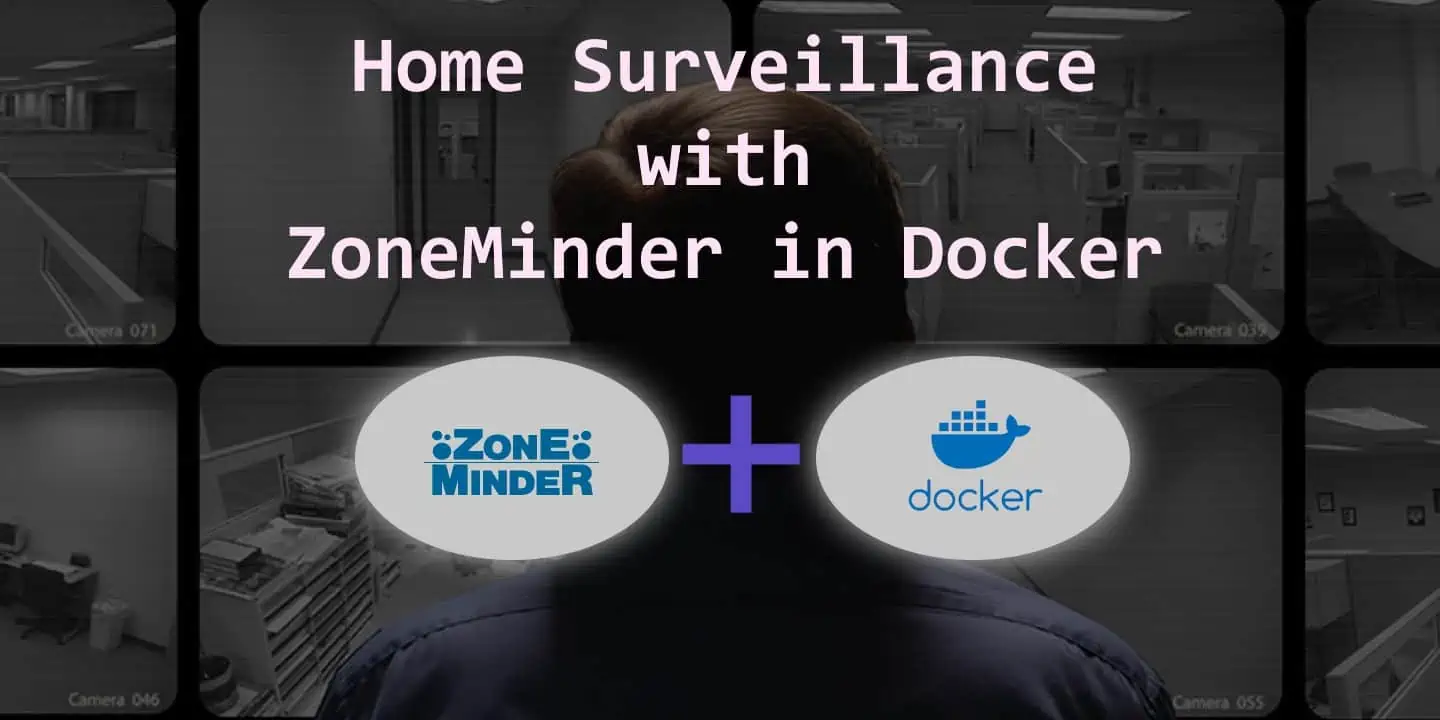
![15 Best Plex Alternatives [2022] - FREE and BETTER Options Best Plex Alternatives feature image](https://www.smarthomebeginner.com/images/2022/08/best-plex-alternatives-feature-image.gif)