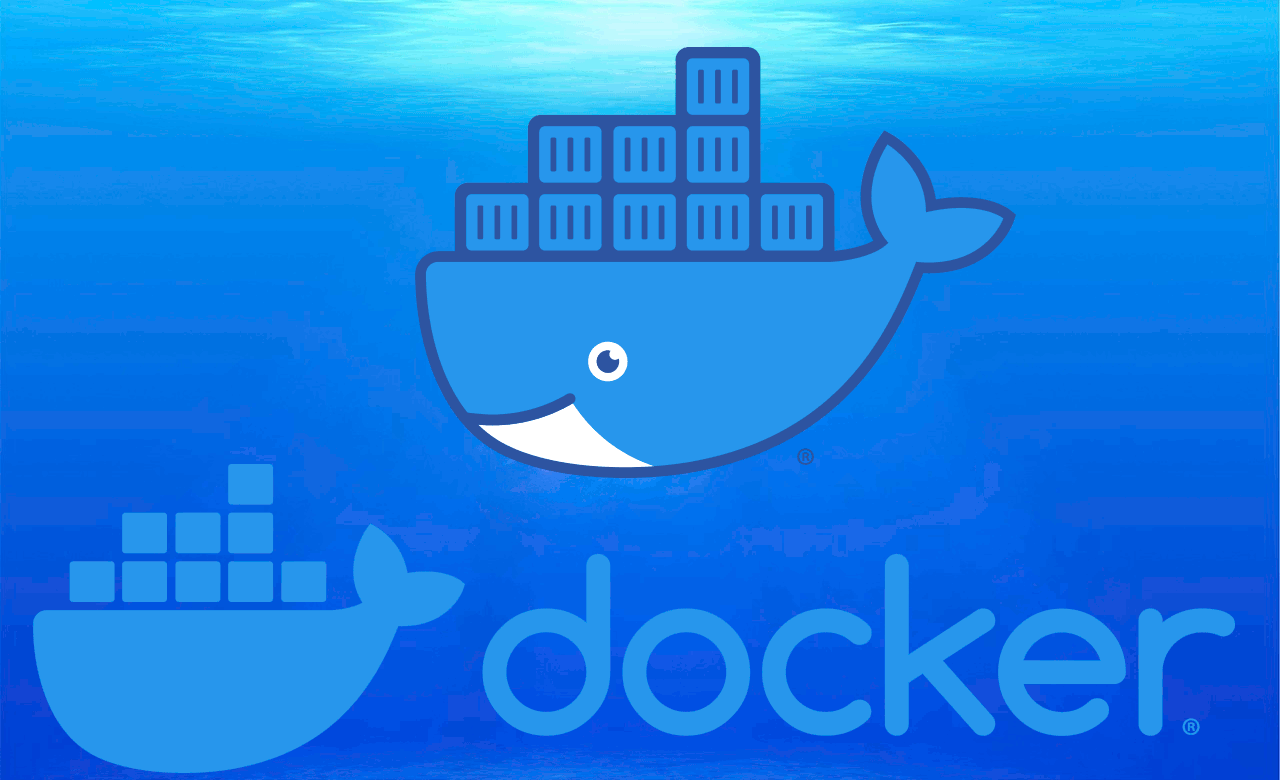Subtitles are essential for many films. Whether watching a foreign film or simply to compliment audio tracks, it's an excellent idea to use subtitles. However, subtitles function differently in software such as Kodi and Plex than on Netflix and Hulu. Whereas managed services provide subtitle tracks, users must source subtitles for media server software. Since this is a do it yourself (DIY) method, it may require editing. Check out the best 5 apps to edit subtitles manually. [Read: 10 Best subtitle addons for Kodi - English subtitles]
Table of Contents
Subtitle editing software
When selecting apps to edit subtitles, you'll want a subtitle editor compatible with your operating system and common subtitle track file types. Aside from these qualifications, look for integrated video playback, synchronization, and stretching. [Read: Enable subtitles in Plex - How to download and configure subtitles for Plex]
1. Subtitle Workshop
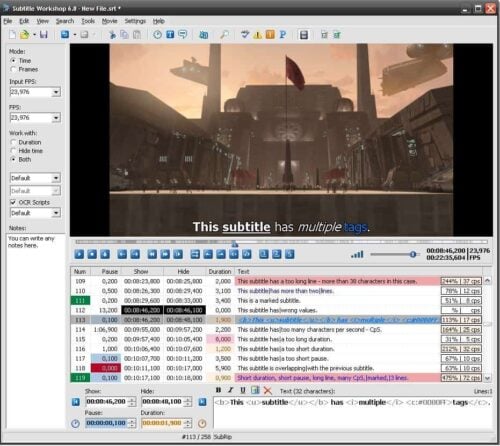
If you're looking for a superb subtitle editor, check out Subtitle Workshop. This free subtitle editing software option features an easy to use layout. It's available for Windows and boasts compatibility with the likes of ASS, SR, SUB, and DKS. Additionally, Subtitle Editor offers an integrated player. Because of its integrated video playback, there's a neat preview function. Plus, formatting like bold, italics, and underlining are allowed. With its array of subtitle editor options, Subtitle Workshop is a top choice.
2. Open Subtitle Editor
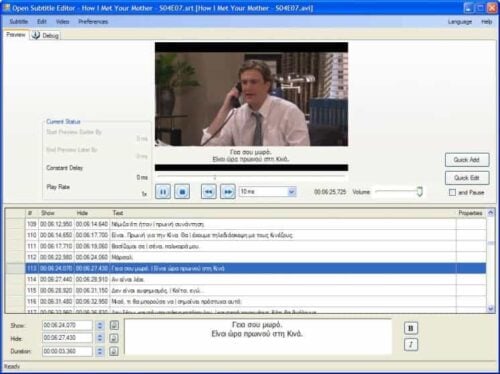
Among apps to edit subtitles, Open Subtitle Editor is a best pick. As the name implies, Open Subtitle Editor is open-source and free. As a subtitle editor, it's capable of resynching, removing and adding subtitles, plus creating subtitles from scratch. Although Open Subtitle Editor is in development, you'll find frequent updates. Therefore, it's one of the most recommended apps to edit subtitles.
3. Jubler Subtitle Editor
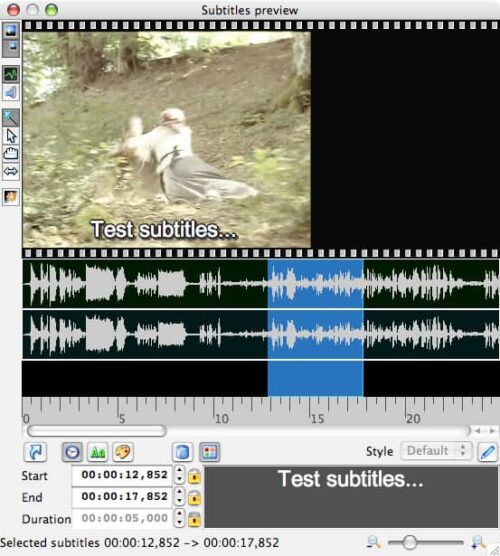
If you need a competent subtitle editing software choice, try Jubler Subtitle Editor. This tool for editing text-based subtitles can create, edit convert, correct, and transform subtitles tracks. It's compatible with popular formats. Further, Jubler Subtitle Editor includes MPlayer for viewing subtitles during playback. Since Jubler packages in ASpell for spell checking, it's a fantastic subtitle editor. Moreover, it's free and loaded with features which make Jubler one of the best apps to edit subtitles. Bonus points for cross-platform compatibility.
Best Wireless HTPC and Android TV Box Keyboards:
- Logitech K410 Living-Room Wireless Keyboard with Built-In Touchpad - $37.75
- Logitech Illuminated K830 HTPC Wireless Keyboard and Touchpad - $69.99
- iPazzPort KP-810-10AS Wireless Mini Keyboard Remote with Touch - $15.99
- Rii i8+ 2.4GHz Mini Wireless Keyboard with Touchpad - $22
- LYNEC C120Pro Mini Wireless Gyro Remote Keyboard Mouse - $13
4. SubMagic

Among the best apps to edit subtitles, SubMagic is a wonderful option. It's an intuitive subtitle editor. A really neat inclusion is the Fix Errors tab. This allows users to automatically fix problems affecting subtitle files. Therefore, you can edit virtually any subtitle files with this useful subtitle editing software. It's easy to use and you can use SubMagic to synchronize subtitles. [Read: Install Sub-Zero plugin for Plex - Download subtitles automatically]
5. SubtitleCreator
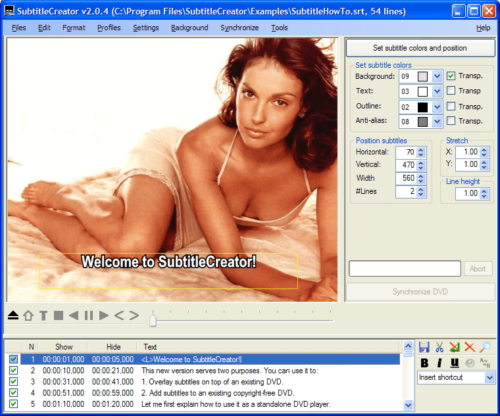
When it comes to apps to edit subtitles, SubtitleCreator is one of the best. You'll find many file editing options such as SUB, SRT, and SUP compatibility. Moreover, there's a capability to load corresponding IFO files. Synchronization and stretching stand out as top subtitle editor features. Plus, SubtitleCreator allows users to specify the number of lines for a subtitle. Because of its comprehensive feature set, SubtitleCreator ranks as a best bet for subtitle editing software. [Read: Guide: How to add Kodi subtitles to your streams and movies]
Best apps to edit subtitles - Final thoughts
While these are the best five apps to edit subtitles, there are tons of options. Notably, iToolSoft Movie Subtitle Editor, Womble EasySub, and Aura Video Editor are stellar subtitle editor choices. But for subtitle editing software, you'll want to select software that's compatible with an array of file types. Operating system compatibility is another major component. Additionally, premium features include synchronizing, conversion, and auto fixing. Ultimately, there are loads of choices for apps to edit subtitles.
Your turn: what apps to edit subtitles do you recommend?


![15 Best Plex Alternatives [2022] - FREE and BETTER Options Best Plex Alternatives feature image](https://www.smarthomebeginner.com/images/2022/08/best-plex-alternatives-feature-image.gif)

![10 Best Plex Client Devices [2022] - STUTTER-free Streaming Best Plex Client Devices](https://www.smarthomebeginner.com/images/2022/02/best-nas-for-plex-server-featured-images-from-pexels-photography-maghradze-ph-3764958-e1648542743772.jpg)
![15 Best Jellyfin Plugins [2023] - Supercharge your Media Server Jellyfin Intros Plugin Preview Pre-Roll](https://www.smarthomebeginner.com/images/2022/08/jellyfin-intros-preroll-preview.jpg)
![10 Best Emby Client Devices [2023] - 4k, Hardware Transcoding, etc. setup emby server with raspberry pi](https://www.smarthomebeginner.com/images/2017/02/setup-emby-server-with-raspberry-pi.jpg)