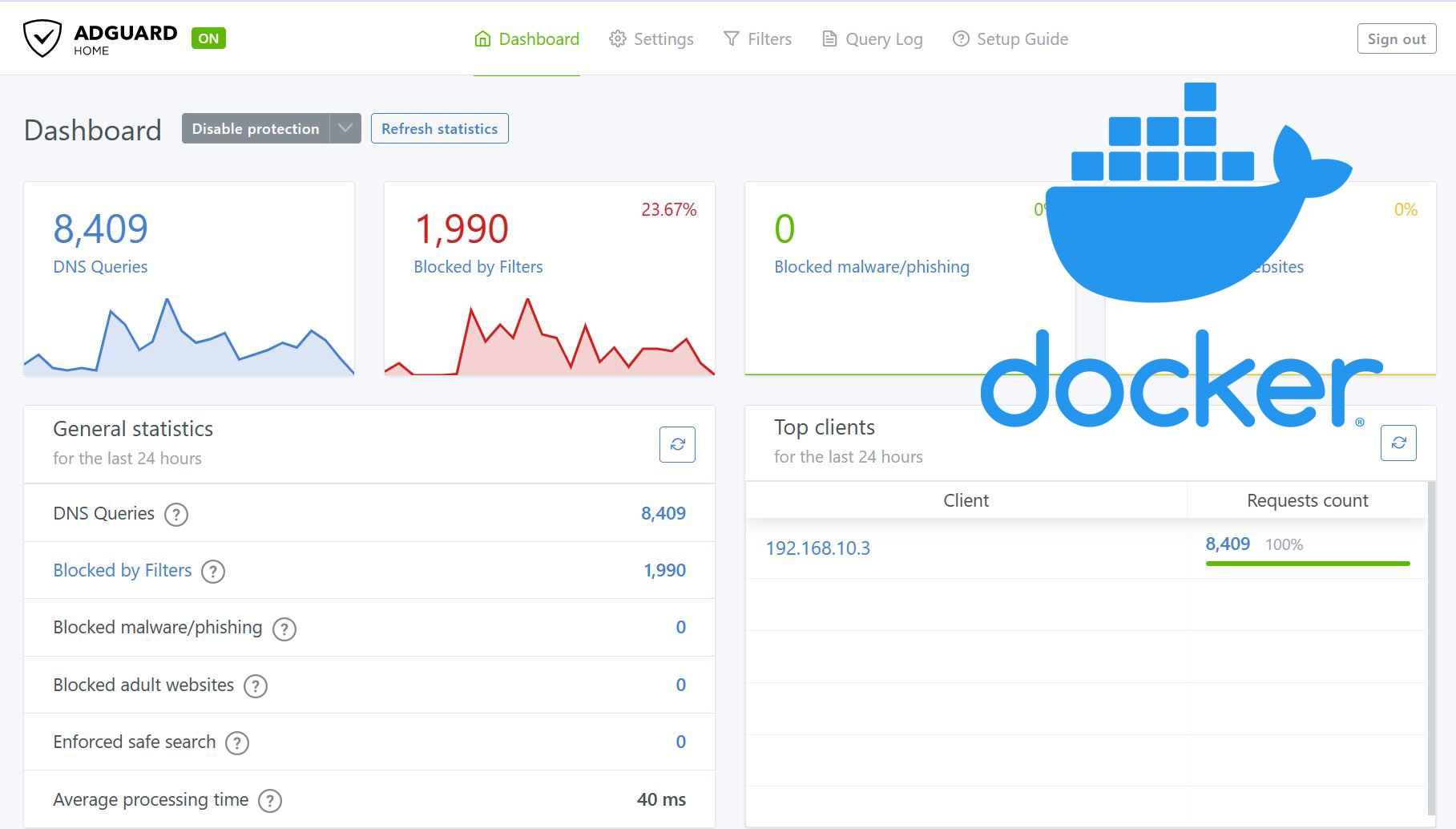I’ve been trying various Home Server and HTPC solutions for some time now and in this post I will review Amahi Home Server. Originally I had an all-in-one HTPC NAS combo machine connected to my TV, running Windows. When I discovered the awesomeness of Kodi (previously XBMC) a couple of years ago, I decided to roll out clients around the house in various guises (like Raspberry Pi, Amazon Fire TV, etc.). But I quickly came to the conclusion that I really would be better off with a dedicated Headless (no screen/keyboard attached) Home Server, as this would be the most stable solution. I am going share what I learned through this Amahi home server review. [Read: 12 Days of Ubuntu Server 14.04 Trusty Tahr]
Table of Contents
From Windows Home Server to Amahi
Now I know Windows Server very well, being an IT Support dude in my day job, but I couldn't justify the cost of this OS for home use, and not only that, Windows does require frequent care and attention to keep it running nicely. Something I wasn't prepared to do on my own time! I also considered a raw Linux build (e.g. Ubuntu Server), and although I had worked with Linux some years ago, that was a distant memory. I knew I wouldn't be satisfied with simply following a build guide, my mind would wonder, and I’d want more knowledge. This would take up much of my free time, which I wanted to avoid.
So, after trawling around for some time, I discovered Amahi Home Server. Their offering is a custom build of the Fedora Linux distro, effectively turned into a Home Server Operating System with a very user friendly browser interface. Best of all it’s free for the most part (more on that later). I was quite skeptical about the software, but I just had to try it out. So let us dive into the Amahi review. [Read: Three free android apps to remotely monitor and administer Linux servers]
Amahi Home Server Installation
Amahi installation was easy. First you have to signup for an Amahi account and then download the Amahi bootable DVD. The hardware requirements are pretty low, so you can run it on just about any old PC. If it’s not a 64bit CPU though, Amahi installation is more fiddly, but well documented on their Wiki site.
I’ve just rebuilt my Amahi Home Server after a hard drive failure. I installed the main software on a Virtual Machine this time for ease of recovery and rollback should there be any problems, and my data drive is a separate disk. So far everything is working really well.
DNS/DHCP Setup with Amahi HomeServer
Once installed, the first thing Amahi wants to do is to manage your DHCP and internal DNS. Why on earth would I want this done when my router does it for me? I’ll explain the benefits:
If all your clients in house received their IP configuration from the Amahi Server, then name resolution is handled automatically. This means you no longer have to map to network drives with IP Addresses, you can use friendly names instead. You can assign static IP’s to devices within the Amahi web interface as well, very easily. Their DNS Server is caching, and forwards its requests to OpenDNS, in theory this should be very fast, but you can override the DNS Servers to those of your own ISP if you wish.
Is this a good idea? Yes, providing your Amahi Server doesn’t go down. If it does for whatever reason, then name resolution will fail on your internal network, and no one will be able to connect to the internet until you either bring the Amahi Server back up again, or you reconfigure your router to perform that function. [Read: How to setup port forwarding on a router?]
File Sharing with Amahi Home Server
Amahi Home Server does this very well indeed. It’s a breeze to create File shares in the browser interface. I had no problems mapping to shares from Windows or Linux machines. OpenELEC and Amazon FireTV also connect to Amahi with no problems at all. Not much more to say about that function of Amahi really.
Recommended HTPC / Home Server Builds:
- Best Home Theater PC Build 2017 to do it all (Plex, Kodi, NAS, Gaming)
- Best Emby Server builds 2018 – Pre-built and DIY options
- Medium Budget 4K HTPC Build 2017 for Kodi, Plex and Gaming
- Cheap 4K HTPC Build for Kodi, OpenELEC, and LibreELEC 2017
- Low Power Home Server Build 2017 for Network File and Media Storage
- Best HTPC for Kodi with 4K on a Medium Budget 2017 (~$400)
- Energy efficient budget HTPC-NAS combo build 2016
Amahi Home Server Apps
Amahi has an Amahi App Store on their website. Here you will find a huge amount of Amahi packaged apps available for one-click installation, many of them are free. However, I found that nearly all the Amahi apps which I wanted were either paid for apps or still in beta phase. So I either had to buy the Amahi app, or subscribe to Amahi as a premium user to gain access to the beta Amahi apps. The things I wanted (like SickBeard, SabNZBD, or Plex Media Server) were all a couple of dollars or so each. [Read: What Plex Client Hardware is Right for You?]
Why do they charge for these apps? Well they say it’s because of the work involved in packaging the apps for a one click install in Amahi Home Server, which I suppose is fair enough. Once installed though, these apps are all available in the Amahi server dashboard, which is very convenient.
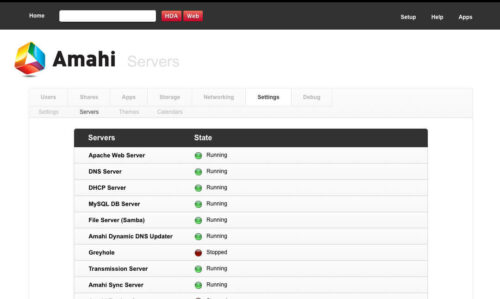
I like the concept of what Amahi are trying to do, it has real potential. It’s been great fun playing with Amahi Home Server, but I did spend a lot of time on it, which wasn't my intention. Amahi does a lot more than what I’ve listed here, e.g. Cloud sync, VPN and so on, and some of this is very cool if you have a need for it. [Read: 5 Must have Android apps for HTPC or Home Server control]
Minor Quirks
There are a few problems though. The one-click install Amahi apps are rarely one-click. You'll probably have to tinker with them a bit. The apps that you install may not necessarily be the current version. I think Amahi are supposed to take care of app updates, but I’ve never noticed it happen for me. SickBeard and SabNZBD both seem to be old versions, and I haven’t tried uninstalling/re-installing to see if they update, as it’s working for me as it is. Sometimes my SabNZBD config gets wiped out back to default, no idea why, but I always keep a backup of the config file just in case! [Read: SickBeard vs SickRage – a better SickBeard alternative?]
The Amahi website needs some work. The Amahi App Store doesn’t sort properly and the categories don’t work, search doesn’t work either. If they really want to get more subscribers, then they need to sort this out. The website needs a major revamp! The Amahi apps stay in beta for far too long. Potential subscribers need to see that things are active. That being said, Amahi does work, and it works well. You will need to tinker with Amahi a little though, as things don’t always work out of the box like they should, but you will learn a lot in the process.
Verdict
Amahi offers community driven Amahi Support for the Amahi Home Server product via their Forums or IRC. I’ve used the Forums a few times, it’s pretty active and helpful. Amahi relies heavily on the community for new app contributions and Wiki contributions. As such, much of the documentation is quite old, but it does point you in the right direction. If you do nothing else, have a good look around their Amahi App Store. It will give you some great ideas of the sort of things you can host on a Linux box at least. Even if you don’t go down the Amahi route!
If you are looking for a home server OS, then definitely try Amahi homeserver. Amahi makes it very easy for both server experts and newbies to setup and run a featureful home server with relatively less work and time but in a intuitive graphical web interface. Hopefully this Amahi review has given you an idea of what Amahi Home Server is all about. I certainly think it has great potential. Check out the Amahi Website for more information on Amahi Home Server, where you can find the Amahi download and browse around their App Store and Forums.


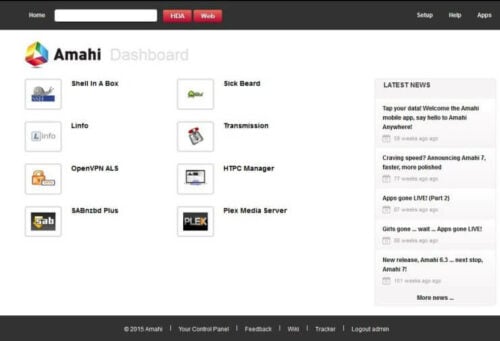

![8 Amazing Raspberry Pi Ideas [2022]: Beginners and Enthusiasts Raspberry Pi ideas](https://www.smarthomebeginner.com/images/2021/09/raspberry-pi-4-dev-board.jpg)
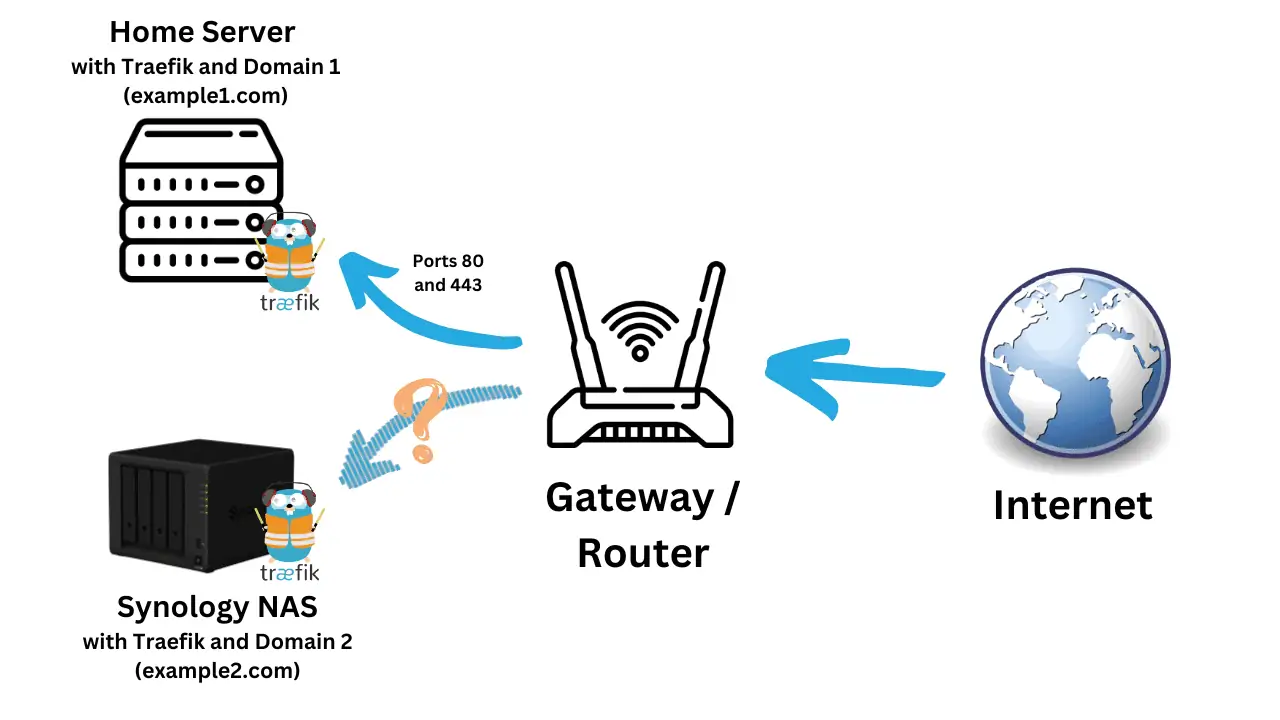
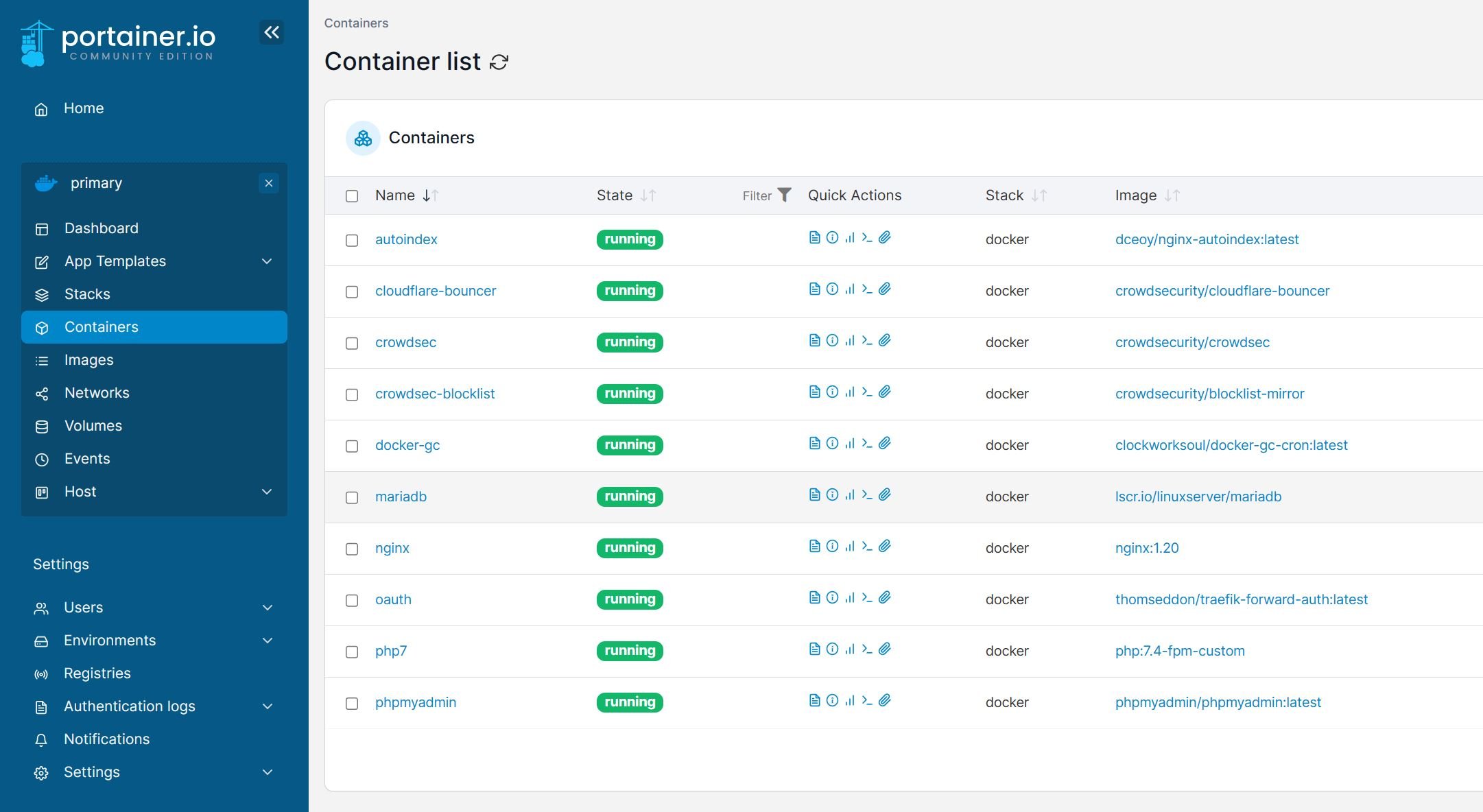
![10 Best Plex Client Devices [2022] - STUTTER-free Streaming Best Plex Client Devices](https://www.smarthomebeginner.com/images/2022/02/best-nas-for-plex-server-featured-images-from-pexels-photography-maghradze-ph-3764958-e1648542743772.jpg)