I recently realized that the default wordpress commenting system lacked a few things:
- It wasn’t user friendly and quick. Users had to type their name, email, etc. before submitting their comments.
- It was bland and not very interactive.
- It did not do much to attract more traffic to the site.
So I set out searching for alternatives and discovered a whole new world of commenting systems. There is intense debate (which has been around the longest), disqus, livefyre, facebook comments, among others. From the surface it looked like all of them provided similar functions. I thought I could decide based no other’s experiences and reading the descriptions. There are several blogs that discuss this topic.
While they showed me what options I have, they did not help me with the final decision. I had to try them out. I recommend you to try them before you pick one. As it happened with me, you will find something you do not like which may not have been mentioned by others, which may influence your final decision.
Facebook Comments:
First I tried facebook comments. I used the Simple Facebook Connect plugin and I was really impressed.
Pros:
- Once configured it is simple to use.
- Simple interface – visitors just click “Connect with Facebook” and type in their comments.
- Syncs easily with Facebook Fan page.
Cons:
- Not very easy to setup. As a newbie to this, I had a tough time understanding facebook apps, configuring them, etc. I took me a few hours to get things working.
I liked facebook comments so much that I have it enabled on one of my blogs and is tightly integrated with the Facebook Fan page. This is setup is working great for my purposes. However, it did not fit this blog.
Disqus:
I see Disqus installed in several of the websites I commonly go to: Computer World, Bleacher Report, etc. I have also read that several other big websites have adopted them.
Pros:
- Easy to setup – just open a Disqus account and install the wordpress plugin.
- Good interface with real-time updates.
- Provides several ways for the visitors to login (Livefyre, Facebook, Google, Yahoo, LinkedIn, OpenID, etc.).
- Provides options to import/export comments.
- Mobile commenting looks and works well.
- Huge user base – about 35 million at the time of writing this.
- Several moderation options (more with paid memberships).
- Android app provides easy moderation of comments (a big plus for me).
- Relatively easy for visitors to comment. Registered users can long with one of the several ways and unregistered users can supply their name, email, etc. and submit their comments.
- Option to display login buttons with comment box.
Cons:
- Deceptive practices (?) – I am not sure if this true but it definitely appeared that way to me. It would not allow me to delete a site. The “Delete Site” button appears on my settings page. But nothing happens when you click on it. Similarly, I could not delete my account. The “Delete Account” button does not work.
- Poor customer service – when I emailed them about the problem stated above no one responded. Deleted my account on the 2nd day but still no confirmation or response.
- Unless I am missing something, there is no option to sync comments with a Facebook Fan page. In fact, it is due to this reason that I decided not to use Disqus for my other blog.
- I could not permanently delete comments. Upon deleting a comment it went to the “Deleted” category but it stays there forever (unless I am doing something wrong).
- The interface may intimidate some people. But most of the visitors on this blog are tech savvy and are comfortable using complex commenting systems.
- The android app has bugs – some comments imported from wordpress had anonymous as the name and some had their avatars missing.
As you may notice, I decided to use Disqus for this blog. See below for my reasoning.
Livefyre:
Livefyre has been growing in popularity recently. One of it s main features is how it connects various social networks and pulls up and lists any references to your blog on other social networks.
Pros:
- Easy to setup – just open a Livefyre account and install the wordpress plugin.
- Good interface with real-time updates.
- Growing popularity.
- Great import/export performance. It imported all my wordpress comments flawlessly.
- Provides several ways for the visitors to login (Livefyre, Facebook, Google, LinkedIn, OpenID, etc.).
- Great customer support – you may notice that their staff on various such blogs providing input, addressing issues and looking for feedback. When I emailed them to remove my account, I got a response within few hours saying that my request has been forwarded to concerned people (I received the same email from the same person one day later. Deleted my account on the 2ndday but no confirmation was received).
- Many bloggers have commented that Livefyre increases traffic greatly.
- I liked the commenting interface slightly more than Disqus.
Cons:
- While registered visitors could comment easily with one of the several login options, commenting for unregistered visitors was not easy. Once an unregistered visitor fills in the comment, name, email, etc. and clicks submit, a page comes up asking them if they want to register with Livefyre. “Submit as Guest” option is provided at the bottom disguised in a lighter font. This is not acceptable to me and can be an annoyance for the visitor.
- The interface may intimidate some people. But most of the visitors on this blog are tech savvy and are comfortable using complex commenting systems.
- Unless I am missing something, there is no option to sync comments with a Facebook Fan page. In fact, it is due to this reason that I decided not to use Disqus for my other blog. There was an option
- No smartphone app (at the time of writing this).
- No Yahoo support (at the time of writing this).
While I liked many of its features, I decided not to use Livefyre (read below).
Final Decision:
Many of the commenting systems provide features that are not greatly different. I could not decide based on reading or watching demos. But trying them out definitely made it easy for me to decide. As you can see below, I decided to go with Disqus. The main reason being, I want the whole process of commenting to be easy for my visitors. I do not like to be forced / solicited to join any network, which is how I felt with Livefyre the page showed up asking me if I wanted to register with Livefyre after submitting comment as a guest. I like more control. Disqus gave traditional (wordpress-like) comment box for guests. No hijacking there. As a side I also received support for Yahoo and a neat Android app. While their customer service is poor, the only reason I had to contact them was to remove a site. I had no trouble implementing it and using it. I hope I don’t have to contact them again in future. So there you have it, my reason to go with Disqus.




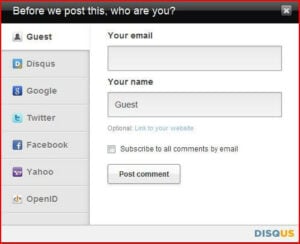

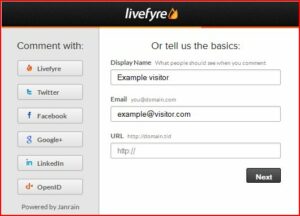



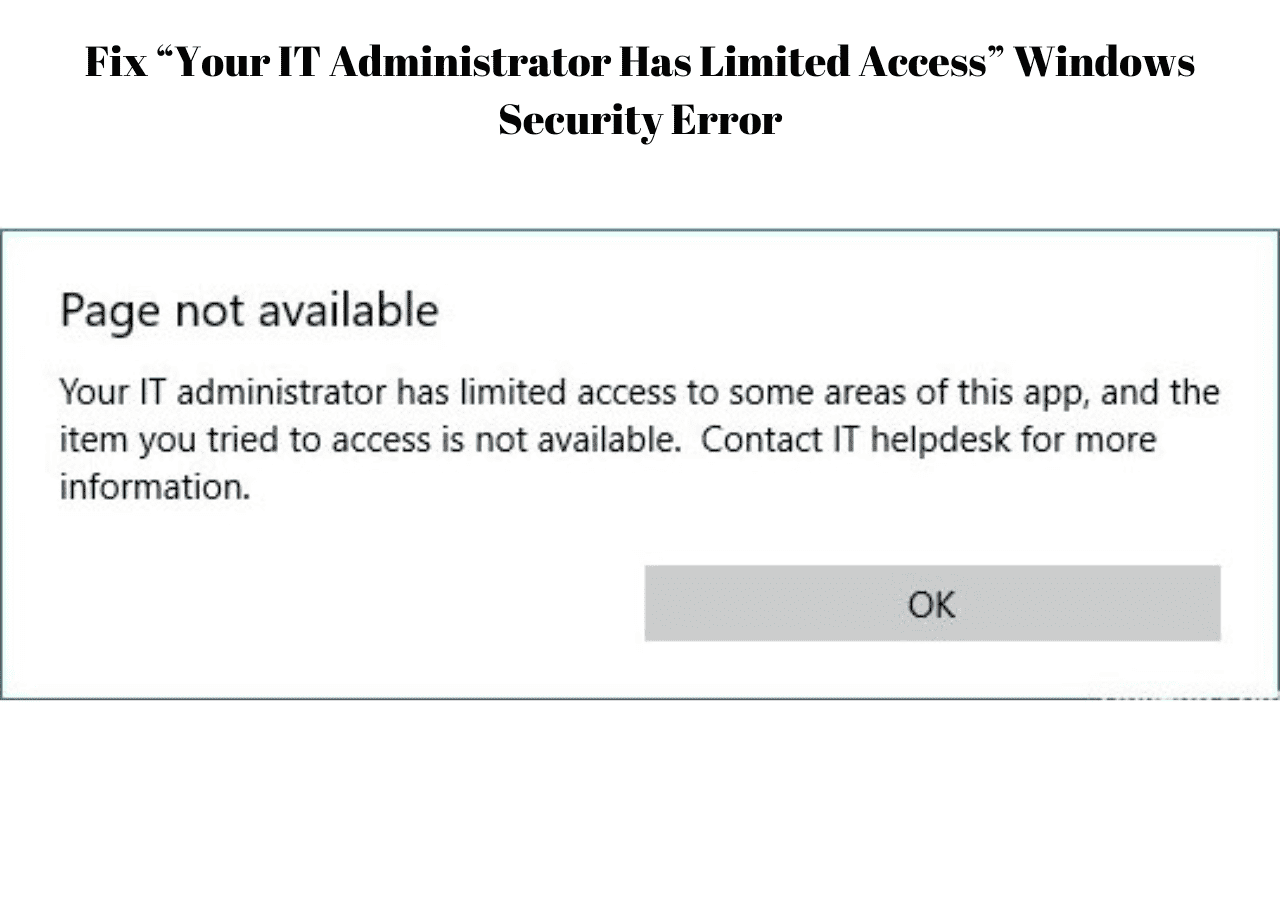

![Ultimate Docker Server: Getting Started with OS Preparation [Part 1] Docker Server Tutorials 1 OS Preparation](https://www.smarthomebeginner.com/images/2024/01/Docker-Series-01-Intro-and-OS-Prep.png)
![Top-5 Best AdGuard Home Configuration Tips [2022] AdGuard Home Banner](https://www.smarthomebeginner.com/images/2022/04/AGH-toptips.webp)