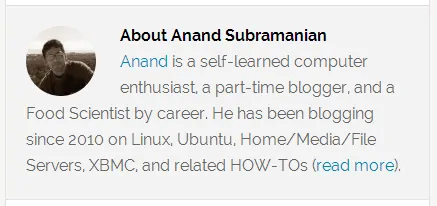After completing the registration process and prior to starting your post, complete your author profile by going to: Login -> Dashboard -> Profile. Complete your Biographical Info with about 1 to 2 lines about yourself.
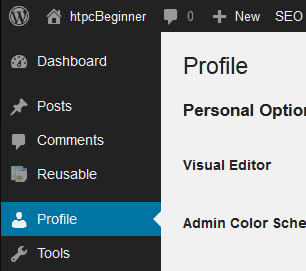
Complete your Author Profile
Most fields are self-explanatory. Provide your Name, Nick Name, and Contact Details. Use the email ID associated with your Gravatar. We require that you create a Gravatar with your email ID, so your face or logo appears in your author profile. Having or getting a Gravatar shows us that you are a serious blogger or want to create an identity for yourself. Finally, enter your Biographical Info. Write about 1 to 2 lines about yourself. Below is an example of of what needs to be filled out and where.
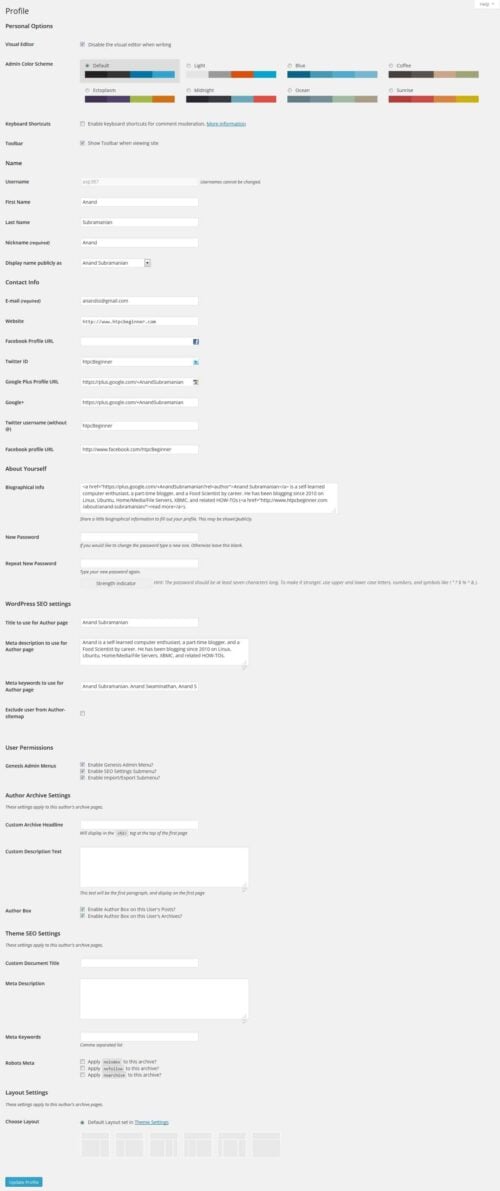
Author Block
The information you enter above will be appear below the post as shown in the picture below:
Don’t forget to review our Authorship Guidelines before submitting an article for publication.