You can easily sideload apps on Nvidia Shield TV 2017 edition using ES File Explorer. The all new Nvidia Shield TV 2nd generation that was released yesterday, is restricted to apps from just Google Play Store. But often times there are apps (eg. Mobdro) that are not allowed into the Play Store. Sometimes updates to existing apps are slower to get into the Play Store (eg. Kodi). In this guide, I will show you how to easily sideload apps on Nvidia Shield TV 2 with a file manager from Play Store called ES File Manager.
Table of Contents
Sideload Apps on Nvidia Shield TV 2017
ES File Manager has a bad reputation for being bloated with unnecessary and spammy features. As example, when I installed ES File Manager on my new Nvidia Shield TV, it automatically added a floating clipboard on the side. This was annoying but easy to disable from the settings. On the bright side though, there is no other file manager today that can rival the features of ES File Manager. It made sideloading apps such as Kodi, SPMC, FireStarter, etc. easy on Amazon Fire TV devices. Fortunately, it is also making life easier for Shield TV owners by simplifying apps sideloading on Nvidia Shield TV 2.
1. Install ES File Manager on Nvidia Shield TV 2017
To be able to sideload apps on Nvidia Shield TV 2017, first open Google Play Store, search for "ES File Explorer", and Install it.
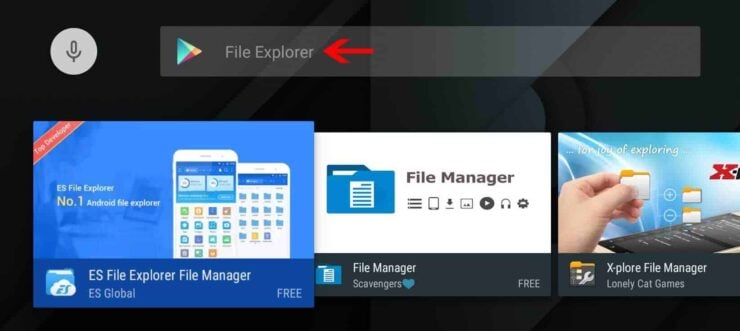
As you go through the rest of the tutorial, you may find that having a good Wireless Keyboard Mouse combo can simplify the process significantly.
Best Wireless HTPC and Android TV Box Keyboards:
- Logitech K410 Living-Room Wireless Keyboard with Built-In Touchpad - $37.75
- Logitech Illuminated K830 HTPC Wireless Keyboard and Touchpad - $69.99
- iPazzPort KP-810-10AS Wireless Mini Keyboard Remote with Touch - $15.99
- Rii i8+ 2.4GHz Mini Wireless Keyboard with Touchpad - $22
- LYNEC C120Pro Mini Wireless Gyro Remote Keyboard Mouse - $13
2. Download APK File on to a USB Drive
Next, download the APK files of all the apps that you want to sideload to a USB drive as shown in the picture below. Many times you can find the APK files on the App website or just by googling app name and the word APK (eg. Kodi apk).
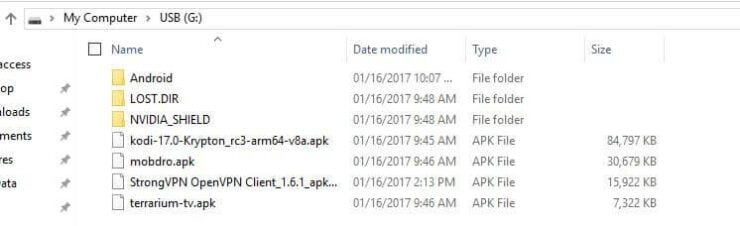
3. Open USB Drive in ES File Explorer
Then, insert the USB drive into one of the two USB ports of Nvidia Shield TV 2017 edition. Open ES File Explorer and find the links to explore the contents of the USB drive. There should be at least 2 links: ES File Explorer home page and on the left menu under "Local", as shown in the picture below.
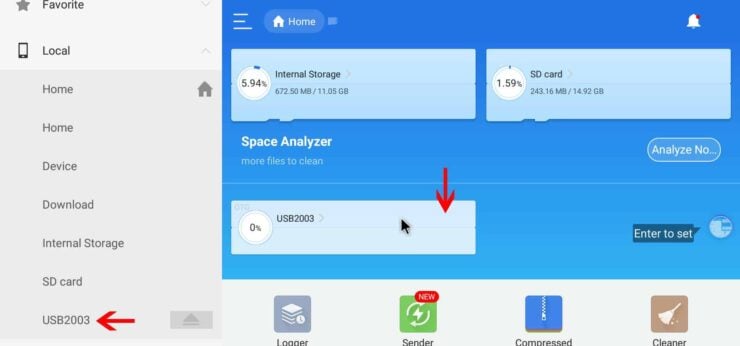
Upon clicking the USB drive, you may be presented with a prompt as shown below. It is entirely your preference whether to check the checkbox presented or not.
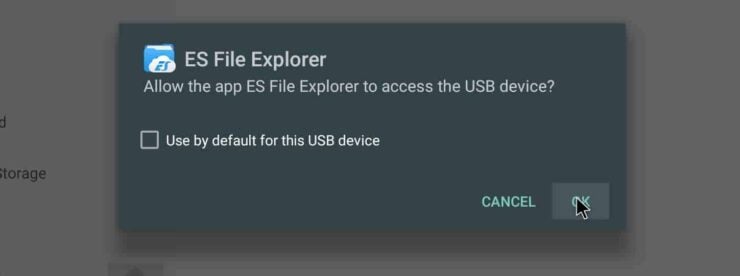
Click "OK" to continue. As a reminder, in this tutorial I am using a Wireless Keyboard Mouse combo that simplified the process for me.
4. Sideload Apps on Nvidia Shield TV 2
The final step is finding the APK file and installing it. Ensure that you have my Nvidia Shield TV 2 tweak #6 (enabling Unknown Sources for Apps) implemented before proceeding. Once the USB drive is open to explore on ES File Manager, find the APK file you want to sideload and open it.
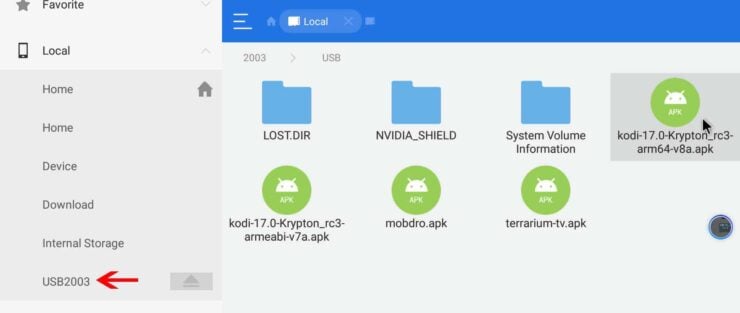
You will be prompted with options to install the APK file on Nvidia Shield TV, as shown below. Select "Install" and continue through the process to sideload apps on Nvidia Shield TV 2017.
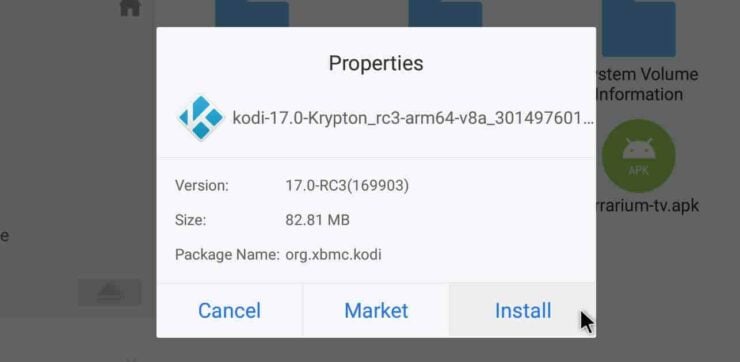
Sideloading Apps on Nvidia Shield TV - Final Thoughts
ES File Explorer, even with its bad reputation, has features that make sideloading apps on Nvidia Shield TV 2 a breeze. As long as you know what you are doing and do not click on ads you do not intend to click on, you should be fine using this file manager. But by now I am sure you will agree with me on how easy the process is. When you are ready, go ahead, sideload apps on Nvidia Shield TV 2017 and enhance your Shield experience.


![10 Best Jellyfin Client Devices [2022] - 4k, Hardware Transcoding, etc. Jellyfin Roku App](https://www.smarthomebeginner.com/images/2021/02/jellyfin-roku-client-app-ft.jpg)
![10 Best Emby Client Devices [2023] - 4k, Hardware Transcoding, etc. setup emby server with raspberry pi](https://www.smarthomebeginner.com/images/2017/02/setup-emby-server-with-raspberry-pi.jpg)
![10 Best Plex Client Devices [2022] - STUTTER-free Streaming Best Plex Client Devices](https://www.smarthomebeginner.com/images/2022/02/best-nas-for-plex-server-featured-images-from-pexels-photography-maghradze-ph-3764958-e1648542743772.jpg)

![10 Best Media Server for Plex + one SURPRISING bonus [2022] Media Server for Plex](https://www.smarthomebeginner.com/images/2020/04/plex-free-movies-and-tv.jpg)
![15 Best Plex Alternatives [2022] - FREE and BETTER Options Best Plex Alternatives feature image](https://www.smarthomebeginner.com/images/2022/08/best-plex-alternatives-feature-image.gif)