Movie trailers are an important part of the movie watching experience. They are well edited and informative. Movie trailers also let you know what films are upcoming, or even help you decide if a particular movie is worth your attention. Because of this, there is a need to get movie trailers easily and without fuss when using Kodi media center. There are many ways to do so, and they all are very simple. If you want to watch Kodi movie trailers, you can do it in a few clicks. It doesn't matter if you use local media, or one of the best Kodi movies addons. If you want to know how to watch movie trailers on Kodi media center, keep reading. [Read: 10 Best Legal Streaming Addons for Kodi Media Center]
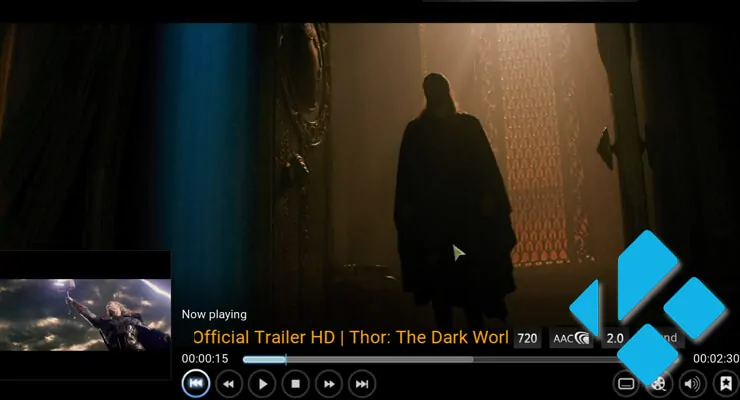
Table of Contents
How to watch Kodi movie trailers from movie addons?
This is one of the easiest ways to watch movie trailers on Kodi. Whenever you use a Kodi movies addon, you can bring up the context menu for the movie you are watching by right-clicking over the media item. You can also long-press it if you are using a touchscreen. Depending on the addon, the option for watching Kodi movie previews might be located in different menus. As an example, here's where to find the option on Exodus movie addon, Velocity Kodi addon and SALTS addon for Kodi.
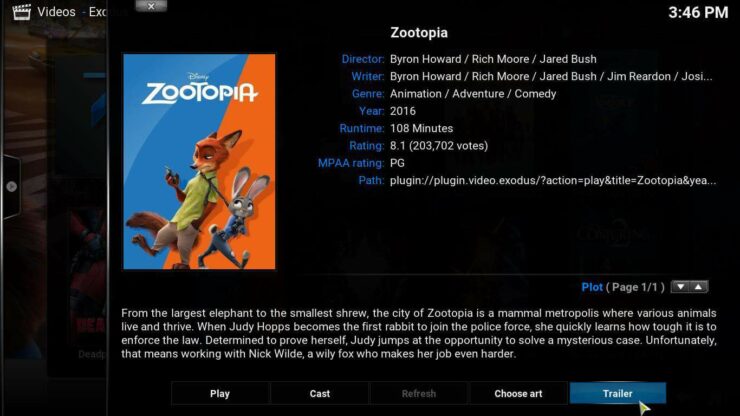


A word of advice: using this option on some addons might bring foreign-language trailers instead of English ones. If this happens, simply use another addon, or try again later when a more recent trailer version has been linked to the movie item.
Best Wireless HTPC and Android TV Box Keyboards:
- Logitech K410 Living-Room Wireless Keyboard with Built-In Touchpad - $37.75
- Logitech Illuminated K830 HTPC Wireless Keyboard and Touchpad - $69.99
- iPazzPort KP-810-10AS Wireless Mini Keyboard Remote with Touch - $15.99
- Rii i8+ 2.4GHz Mini Wireless Keyboard with Touchpad - $22
- LYNEC C120Pro Mini Wireless Gyro Remote Keyboard Mouse - $13
How to watch Kodi movie trailers from local media
Similarly, I was able to watch the trailers of some movies I had on my system. All you have to do is bring up the context menu via right-click or long-press on your media item, and then select the Trailer option.
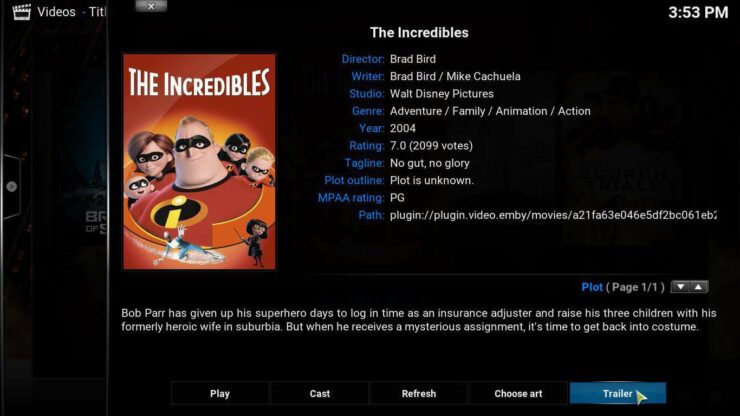
How to watch Kodi movie trailers via add-ons
There are also some Kodi addons that are focused on bringing trailers for movies to your system. The most important Kodi movie trailers add-ons you can install on your Kodi media center are:
1. HD-Trailers.net
 With this addon you can watch trailers in qualities from 480p to 1080p. You can also download the trailers to your Kodi media center, as well as add movies to Couchpotato. If you install HD-Trailers.net you will have access to trailers from sources like YouTube, Apple, and several others. This addon for Kodi movies previews is available from the Kodi Official Add-On repository. [Read: Guide: How to install Kodi CouchPotato Manager addon]
With this addon you can watch trailers in qualities from 480p to 1080p. You can also download the trailers to your Kodi media center, as well as add movies to Couchpotato. If you install HD-Trailers.net you will have access to trailers from sources like YouTube, Apple, and several others. This addon for Kodi movies previews is available from the Kodi Official Add-On repository. [Read: Guide: How to install Kodi CouchPotato Manager addon]
2.- Random Trailers
 Interested on getting ideas for movie night? Then perhaps this Kodi movie trailers add-on is for you. What Random Trailers does is pretty self-explanatory: plays random trailers from a variety of sources like the user's movie library, Apple, YouTube or even a user-specified folder. The Random Trailers Kodi addon is available as a Program Add-on from the Kodi Official Add-On repository as well.
Interested on getting ideas for movie night? Then perhaps this Kodi movie trailers add-on is for you. What Random Trailers does is pretty self-explanatory: plays random trailers from a variety of sources like the user's movie library, Apple, YouTube or even a user-specified folder. The Random Trailers Kodi addon is available as a Program Add-on from the Kodi Official Add-On repository as well.
3.- Apple iTunes Trailers
 This Kodi movie trailers add-on delivers its content in formats 480p, 720p and 1080p. With the Apple iTunes Trailers addon you get the newest movie previews on your media center. This Kodi movie previews add-on lets you add movies to CouchPotato and Trakt.tv, as well as download the movie trailers. Get the Apple iTunes Trailers addon from the Kodi Official Add-On repo. [Read: Guide: How to install and configure Kodi Trakt Addon]
This Kodi movie trailers add-on delivers its content in formats 480p, 720p and 1080p. With the Apple iTunes Trailers addon you get the newest movie previews on your media center. This Kodi movie previews add-on lets you add movies to CouchPotato and Trakt.tv, as well as download the movie trailers. Get the Apple iTunes Trailers addon from the Kodi Official Add-On repo. [Read: Guide: How to install and configure Kodi Trakt Addon]
There are plenty of options to get movie trailers directly from within Kodi. Users will find convenience in either getting the trailer right before the movie to see if it's any good, or simply watching random trailers to get movie ideas. This adds another level of customization and depth to the content you can get on your Kodi media center. For more content, consider taking a look at these 10 Best Android Streaming Apps to Get Movies and TV Shows for Free, in case you want to use stand-alone applications on your Android device, rather than installing add-ons on Kodi. Get the most out of your media devices with our guides and tutorials!

![15 Best Jellyfin Plugins [2023] - Supercharge your Media Server Jellyfin Intros Plugin Preview Pre-Roll](https://www.smarthomebeginner.com/images/2022/08/jellyfin-intros-preroll-preview.jpg)
![10 Best Plex Client Devices [2022] - STUTTER-free Streaming Best Plex Client Devices](https://www.smarthomebeginner.com/images/2022/02/best-nas-for-plex-server-featured-images-from-pexels-photography-maghradze-ph-3764958-e1648542743772.jpg)
![Watch College Football Online FREE [2022]- 25+ WORKING websites 2022 Watch College Football Online Free](https://www.smarthomebeginner.com/images/2022/08/2022-watch-college-football-online-free.jpg)
![Watch NFL Games Live FREE 🏈: 23+ WORKING websites [2023] Watch NFL Games Live FREE](https://www.smarthomebeginner.com/images/2023/08/nfl-streaming-1.jpg)
![Watch College Football Online FREE [2023]: 🏈 23+ WORKING websites Watch College Football 2023](https://www.smarthomebeginner.com/images/2023/08/college-football-2023-e1692045798880.jpg)
![15 Best Plex Alternatives [2022] - FREE and BETTER Options Best Plex Alternatives feature image](https://www.smarthomebeginner.com/images/2022/08/best-plex-alternatives-feature-image.gif)