Kodi Entertainment Center, formerly XBMC, has been updated to Kodi v17 Beta 5 Krypton. Kodi is a versatile media center which you can run in most platforms, with versions including Kodi for Windows and Kodi for Android. Kodi also serves as the basis for media center operating systems such as OpenELEC and OSMC, which are aimed towards low-cost power media centers using Raspberry Pi. If you are new to the world of HTPCs, or if you simply haven't tried Kodi, you might want to check out its convenient and amazing features. In this post, we introduce to you the recently released version of Kodi v17 Beta 5 Krypton.

Table of Contents
What's new in Kodi v17 Beta 5 Krypton
Kodi 17 Beta 5 is a beta release that brings improvements over its predecessors, working towards a fully functional successful version. Installing the Kodi v17 Beta 5 will bring some bug fixes to your installation like fixes on the playback of HLS streams, as well as a bug that affected skin settings, which did not reload when "reload skin" was triggered. Another fix solves the bug on Android devices where the app might crash if another apps had no icons. Here's a list of the changes in Kodi v15 Beta 5 Krypton:
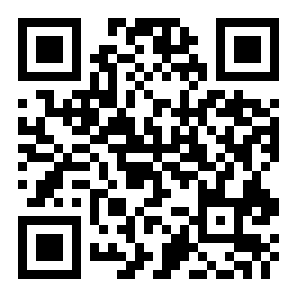
If you want to know what's new in this Kodi 17 Beta 5 release, have a look at the list of changes:
Kodi v17 Beta 5 Krypton: Fixes
- Fix playback of HLS streams
- Fix skin settings not loading when “reload skin” was triggered
- Fix segfault on EOF for video caused by postprocessing
- Fix possible crash on Android when other Android apps had missing icons
- Change splash screen text once per second to show it’s busy doing database and add-on upgrades instead of just static text.
- Fix missing binary add-ons like PVR and controller handling on Windows
- Add back seek to time using numeric input on video files
- Microsoft has rolled out a fix for users of the Kodi UWP version in combination with AMD videocard that had BSOD. For more information see: Blue screen with error code 0×139
Release Announcement: Kodi v17 “Krypton” Beta 5
| Build a Low-Cost Raspberry Pi Media Center | Price |
|---|---|
| Raspberry Pi 4B Starter Kit with case, power adapter, and heat sinks | ~$82.00 |
| Sandisk Ultra 32GB Micro SDHC UHS-I Card 98 MB/s | ~$8.00 |
| SANOXY Wireless USB PC Remote Control Mouse for PC | ~$8.00 |
Download and Installation
Download XBMC/Kodi Jarvis v16.1
XBMC/Kodi Ubuntu Installation Instructions
XBMC/Kodi Windows Installation Instruction
Kodi for Android Installation Instructions
To install Kodi on Raspberry Pi, install either OpenELEC or OSMC.
Upgrade Instructions
- ANDROID USERS: Don't uninstall an earlier version of Kodi/XBMC before installing the new version. Uninstalling first would remove all of your settings. Just install the new version and it will replace the older version and retain your settings.
- In most cases you can just install Kodi v17 Beta 5 over Kodi v16. All your settings and library are saved and will continue to work in the new version. See Installing for specific install instructions.
- Interface skins that worked in Kodi v16.1 should still work in Kodi v17 Beta 5.
- Most other add-ons that worked in Kodi v16.1 should still work in Kodi v17 Beta 5.
- If you have any issues (settings not being copied over, blank screens, etc) when updating from versions older than v16: remove the new version, install the older version of Kodi/XBMC from http://mirrors.kodi.tv/releases/ , and then upgrade to the next version. In other words, if you have v15, first update to v16, and then install Kodi v16.1.

![8 Amazing Raspberry Pi Ideas [2022]: Beginners and Enthusiasts Raspberry Pi ideas](https://www.smarthomebeginner.com/images/2021/09/raspberry-pi-4-dev-board.jpg)

![10 Best Plex Client Devices [2022] - STUTTER-free Streaming Best Plex Client Devices](https://www.smarthomebeginner.com/images/2022/02/best-nas-for-plex-server-featured-images-from-pexels-photography-maghradze-ph-3764958-e1648542743772.jpg)
![15 Best Jellyfin Plugins [2023] - Supercharge your Media Server Jellyfin Intros Plugin Preview Pre-Roll](https://www.smarthomebeginner.com/images/2022/08/jellyfin-intros-preroll-preview.jpg)
![15 Best Plex Alternatives [2022] - FREE and BETTER Options Best Plex Alternatives feature image](https://www.smarthomebeginner.com/images/2022/08/best-plex-alternatives-feature-image.gif)
![10 Best Emby Client Devices [2023] - 4k, Hardware Transcoding, etc. setup emby server with raspberry pi](https://www.smarthomebeginner.com/images/2017/02/setup-emby-server-with-raspberry-pi.jpg)