A great, hassle-free experience is what I had when I tested the Kodi 123Movies addon from the Mucky Ducks repository. This awesome Kodi movies addon is easy to install, but also easy to use. You can be watching movies in no time with the Kodi 123Movies plugin. If you want to know an easy way to install this addon on your media center, you have come to the right place. In this guide, we teach you how to install 123Movies Kodi addon, with a concise guide or, if you have time to read, a more detailed explanation. [Read: 10 best Kodi movies addons in 2015 for your HTPC]
Install Kodi 123Movies addon: detailed method
Some addons may contain pirated content. Consider using legal Kodi addons or a VPN ($3.29/mo).
To install 123Movies Kodi addon, you first need to add the source where its repository is located. Go to System -> File manager -> Add source from the Kodi main menu. You will see a popup dialog. In this dialog, you need to fill out the path and name for the source you will add. Use http://muckys.mediaportal4kodi.ml/ as path for the Mucky Ducks repository, and use Mucky Ducks Repo as name. It should be similar to the image below. After you have that information on the dialog, click OK.

Once you have added your source for the Kodi 123Movies addon, head back to the home screen, and go to System -> Settings -> Add-ons -> Install from zip file. You will have to look for the source you added, in order to explore it, so look for Mucky Ducks Repo on the dialog that appears, and click it. After that, click on the zip file with name repository.mdrepo-x.x.x.zip. In case there are several of them, choose the one with the highest version number, but always choose the one with mdrepo in its name. Click it and the repository will start installing the repository automatically. [Read: Install Kodi Addon Installer from Fusion Repository (Method 2)]
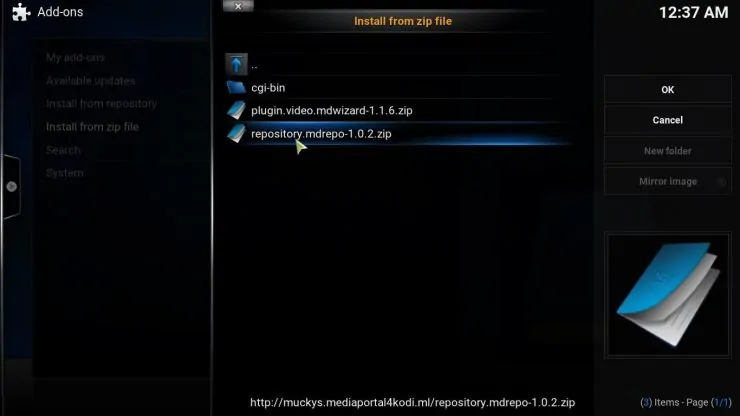
Kodi 123Movies Plugin: Installing the addon.
Wait a bit, and once you see the success notification on the bottom right corner, go to the main menu. From there go to System -> Settings -> Add-ons -> Install from repository. Scroll down on the list until you find Mucky Ducks Repo, and click it. You will see different add-on categories. To install Kodi 123Movies plugin, select Video add-ons, and scroll until you find 123Movies. Click it, and a dialog will appear. At this point you just need to click Install in order to get Kodi 123Movies addon downloaded to your device.

Once the Kodi 123Movies addon has been successfully installed, you should see this notification on the bottom-right corner of your screen.

How to use the Kodi 123Movies plugin?
To use the Kodi 123Movies addon, simply go to Videos -> Video Add-ons from the Kodi main menu screen, and scroll until you find 123Movies. Congratulations! You now can browse all the options this addon brings. It is particularly interesting to know that this addon does not require you to click on a source after you select your movie, picking one for you instead.
Best Android TV Boxes:
- NVIDIA SHIELD TV Pro Home Media Server - $199.99
- Amazon Fire TV Streaming Media Player - $89.99
- WeTek Play 2 Hybrid Media Center - $134.00
- Kukele Octacore Android TV Box - $179.99
- U2C Android TV Box - $95.99
For more addon suggestions, please take a look at these 10 best Kodi live TV addons, or turn your Kodi device into a gaming device with these 10 gaming addons you didn't know about. Take advantage of all the possibilities addons bring to your Kodi setup!

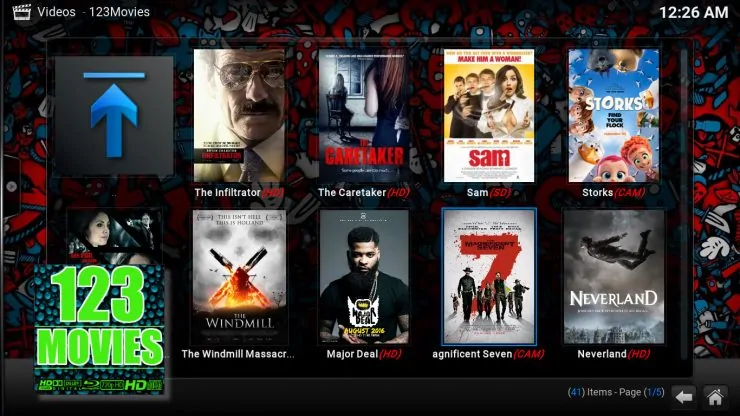
![15 Best Jellyfin Plugins [2023] - Supercharge your Media Server Jellyfin Intros Plugin Preview Pre-Roll](https://www.smarthomebeginner.com/images/2022/08/jellyfin-intros-preroll-preview.jpg)

![8 Amazing Raspberry Pi Ideas [2022]: Beginners and Enthusiasts Raspberry Pi ideas](https://www.smarthomebeginner.com/images/2021/09/raspberry-pi-4-dev-board.jpg)
![15 Best Plex Alternatives [2022] - FREE and BETTER Options Best Plex Alternatives feature image](https://www.smarthomebeginner.com/images/2022/08/best-plex-alternatives-feature-image.gif)
![10 Best Plex Client Devices [2022] - STUTTER-free Streaming Best Plex Client Devices](https://www.smarthomebeginner.com/images/2022/02/best-nas-for-plex-server-featured-images-from-pexels-photography-maghradze-ph-3764958-e1648542743772.jpg)
![20 Working websites to watch March Madness online FREE [2022] Watch March Madness Online Free](https://www.smarthomebeginner.com/images/2022/03/march_maddness-scaled.jpg)