If you want to watch sports events with Kodi, you have many options. We listed in the past some of the best Kodi sports addons you can use to do this. Among these plugins, we recommended the NBC Kodi addon. This complement for Kodi lets you access streams from NBC, with a great picture quality and resolution. You can only use this addon if you are located within the United States. If you install NBC on Kodi, but you are not in the US, you can try using a VPN on Kodi. Learn with us in this short guide how to install Kodi NBC Sports Live Extra [Read: Guide: Easy Kodi VPN Windows setup with IPVanish]
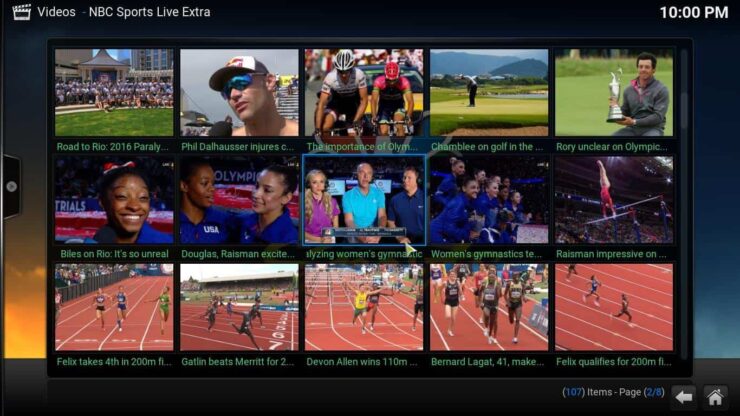
For added comfort and convenience, consider using a wireless HTPC keyboard. There are live channels, as well as videos on-demand with all the sports action you want, and you will need a keyboard to browse comfortably through them. Do you want to install Kodi NBC Sports addon? The process is fairly easy. The NBC Kodi addon is available from the official Kodi addon repository. You can install NBC on Kodi as soon as you get Kodi on your media device.
How to install Kodi NBC Sports addon?
Best Kodi Addons:
- 20 Best add-ons for Kodi 18 Leia with installation instructions - 2019
- Top Kodi Addons: Ultimate List of 93 Working Kodi Addons in 2018
- 6 Must have Kodi addons for Broadcast TV streaming
- 6 best legal Kodi TV show addons – TV show addons for Kodi
- The 6 best legal Kodi movie addons – Movie addons for Kodi
- 5 Best Legal Kodi Anime Addons for your Kodi HTPC
- 10 Best Kodi Kids Addons List for your HTPC
From the main menu, head to System -> Settings -> Add-ons. You will see many options available where you can get addons for Kodi. Select Install from repository.

After you click on it, you will see a list with all the repos that are installed on your Kodi device. Look for the Kodi Add-on repository and click on it. For new Kodi installs, this will be the only repository available.
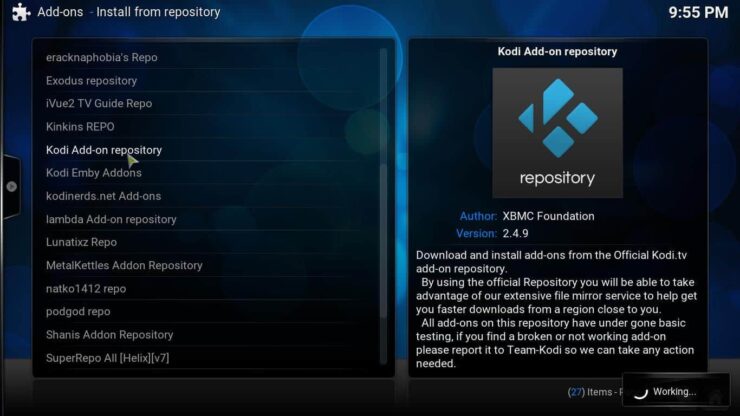
You are now a step closer to install NBC on Kodi. Simply select Video add-ons and then scroll until you find the NBC Sports Live Extra Kodi addon. All you need to do now is click it.

After you click, a dialog will appear, with several buttons. Some of the buttons are inactive, and some are fully working. Press the Install button, and you will start the process to install Kodi NBC Sports addon.
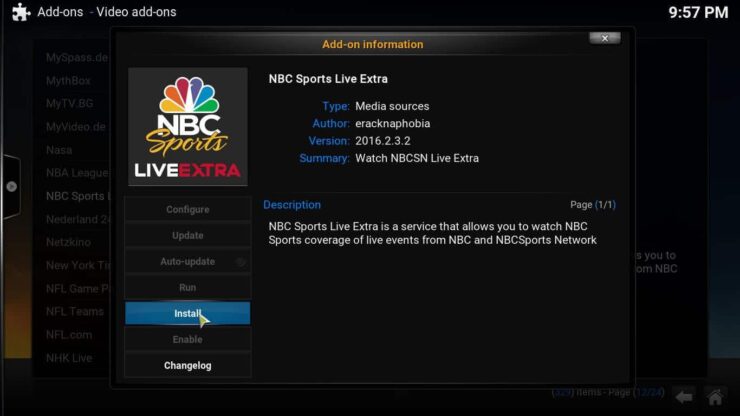
Wait for the addon to install. After a few seconds you should see a notification such as this one on the bottom-right corner of your screen.
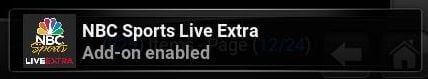
What to do after you install NBC on Kodi?
Congratulations! You successfully installed the NBC Sports Live Extra addon for Kodi! You have unlocked a wealth of possibilities to watch any sports events you want. Yes, even the Rio 2016 Olympic games will be available through this addon. Sit back, relax, and enjoy all the sports streams available after you install Kodi NBC Sports addon on your Kodi media player. If you get bored of watching sports through the NBC Kodi addon, you can also get the latest movies and the best live TV streams on your Kodi device. All you need to do is have a look at our best Kodi movies addons and best Kodi live TV addons lists. There's never a shortage of options when you use Kodi as the main software on your media center!

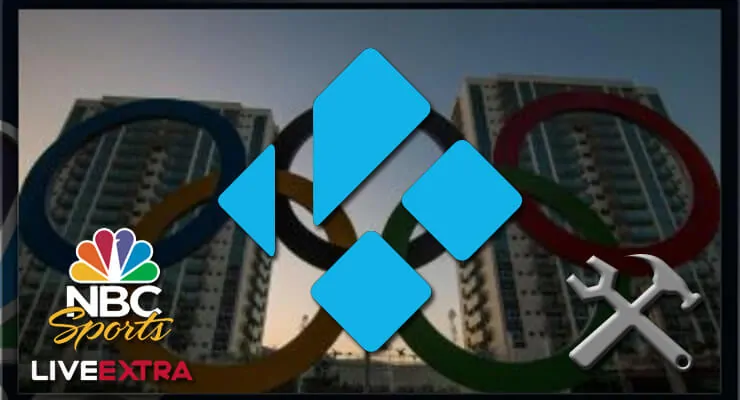
![Watch NFL Games Live FREE 🏈: 23+ WORKING websites [2023] Watch NFL Games Live FREE](https://www.smarthomebeginner.com/images/2023/08/nfl-streaming-1.jpg)
![20 Working websites to watch March Madness online FREE [2022] Watch March Madness Online Free](https://www.smarthomebeginner.com/images/2022/03/march_maddness-scaled.jpg)
![Watch College Football Online FREE [2022]- 25+ WORKING websites 2022 Watch College Football Online Free](https://www.smarthomebeginner.com/images/2022/08/2022-watch-college-football-online-free.jpg)
![Watch College Football Online FREE [2023]: 🏈 23+ WORKING websites Watch College Football 2023](https://www.smarthomebeginner.com/images/2023/08/college-football-2023-e1692045798880.jpg)
![15 Best Jellyfin Plugins [2023] - Supercharge your Media Server Jellyfin Intros Plugin Preview Pre-Roll](https://www.smarthomebeginner.com/images/2022/08/jellyfin-intros-preroll-preview.jpg)
