These are the adjectives I would use to define the Kodi Phenomenal skin. Visually appealing because my first impression was that this skin resembles the Back Row Kodi skin. A theater themed background is the first sight that greets you when using this skin. Yet, as I went on to use it, I realized the Kodi Phenomenal plugin resembles the Kodi Metropolis skin more, because it offers several interesting visualizations to be used. This, and the fact you can change visualizations via a menu, instead of cycling through them, make the Kodi Phenomenal Skin one of the best Kodi skins currently available. It's also smooth because there's little delay or lag while using this skin, which is always a welcome thing. [Read: 10 Top Kodi skins for tablets and smartphones]

You can use the Kodi Phenomenal skin with a mouse, or a keyboard, so it's advisable to get a keyboard and mouse combo to go with it, if you don't have one yet. You can also use the directional arrows present in apps such as Kore, the official Kodi remote. With the arrows, whether it is a keyboard or a remote app, you can choose from a plethora of visualizations, focused on bringing information about your media in a condensed way. Some of them will show you the year the movie was first released, the duration, a rating for the movie, and even some information about the plot. These bits of info will be combined with fanart and covers, that sometimes include images of spinning discs giving the Kodi Phenomenal interface a nice touch.
Best Wireless HTPC and Android TV Box Keyboards:
- Logitech K410 Living-Room Wireless Keyboard with Built-In Touchpad - $37.75
- Logitech Illuminated K830 HTPC Wireless Keyboard and Touchpad - $69.99
- iPazzPort KP-810-10AS Wireless Mini Keyboard Remote with Touch - $15.99
- Rii i8+ 2.4GHz Mini Wireless Keyboard with Touchpad - $22
- LYNEC C120Pro Mini Wireless Gyro Remote Keyboard Mouse - $13
Kodi Phenomenal Skin: a very customizable skin
What the Kodi Phenomenal skin offers, besides a decent amount of visualizations, is the ability to be configured in detail, from theme color to tile placement. The Kodi Phenomenal skin is integrated with the skinshortcuts script, to provide flexibility in arranging the homescreen menus. An advantage of using this script is that the settings can potentially be shared across skins if they use this script as well. Skins using this script allow for greater degrees of customization than regular ones. [Read: Kodi KOver Skin review: make your own Kodi skin]
You can see some visualizations from the Kodi Phenomenal skin in the pictures below.



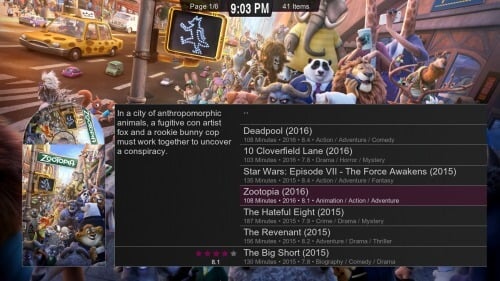
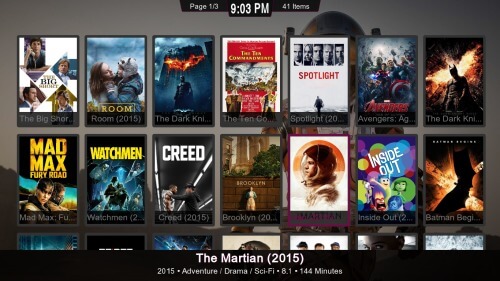
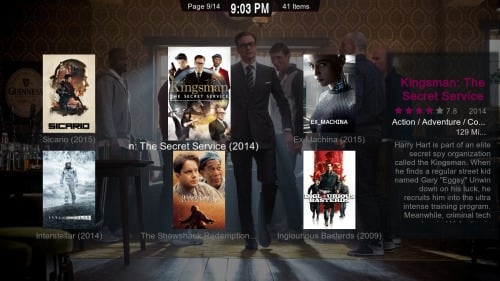
Kodi Phenomenal Skin: do you recommend it?

The Kodi Phenomenal skin is an interesting interface plugin that allows you to design your own experience, with a bit of patience and work. This, together with the several visualizations offered by this skin make the Kodi Phenomenal plugin a neat addition to your Kodi HTPC. If you want to explore more skins, and own a Raspberry Pi, how about browsing these 5 best Kodi skins for Raspberry Pi? You could also spice up your Kodi experience in your Amazon Fire device with these 5 skins for Amazon Fire TV. Make your Kodi install look exactly like you want it, and surprise your guests with these amazing Kodi interfaces!

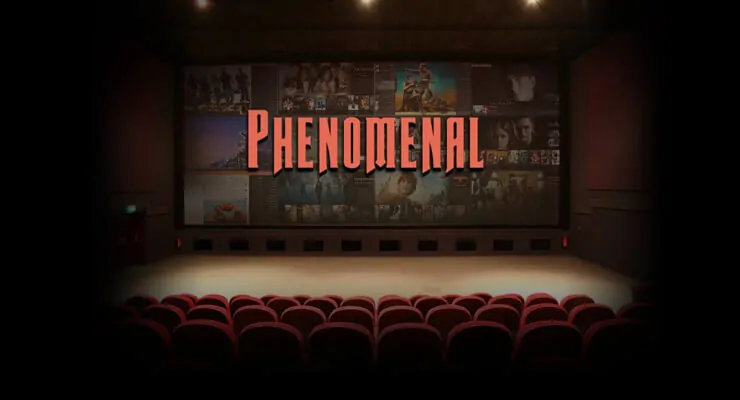
![15 Best Jellyfin Plugins [2023] - Supercharge your Media Server Jellyfin Intros Plugin Preview Pre-Roll](https://www.smarthomebeginner.com/images/2022/08/jellyfin-intros-preroll-preview.jpg)
![8 Amazing Raspberry Pi Ideas [2022]: Beginners and Enthusiasts Raspberry Pi ideas](https://www.smarthomebeginner.com/images/2021/09/raspberry-pi-4-dev-board.jpg)
![15 Best Plex Alternatives [2022] - FREE and BETTER Options Best Plex Alternatives feature image](https://www.smarthomebeginner.com/images/2022/08/best-plex-alternatives-feature-image.gif)
![20 Working websites to watch March Madness online FREE [2022] Watch March Madness Online Free](https://www.smarthomebeginner.com/images/2022/03/march_maddness-scaled.jpg)

![Watch NFL Games Live FREE 🏈: 23+ WORKING websites [2023] Watch NFL Games Live FREE](https://www.smarthomebeginner.com/images/2023/08/nfl-streaming-1.jpg)