You may have read last year's post on the best addons for 2015, but a lot has changed throughout the year and some Kodi addons are now defunct or outclassed by other addons. So with a new year comes a new list of the best Kodi addons for 2016. This list of Kodi plugins covers everything from video streaming, gaming, live TV and more.
Must Read: Top Kodi Addons: Ultimate List of 93 Working Kodi Addons in 2018
Table of Contents
20 Best Kodi addons for 2016
Addon Installer
 This addon needs no introduction, Addon Installer is well known as the "app store" of Kodi. This addon is first on our list of the best Kodi plugins because of its invaluable utility. This addon lets you easily browse and install Kodi addons with their repository, which in turn automatically updates the addons you install. All of the other addons on this list, unless said otherwise, can be downloaded from Addon Installer. [Read: How to install Addon Installer on Kodi (aka Fusion Installer)?]
This addon needs no introduction, Addon Installer is well known as the "app store" of Kodi. This addon is first on our list of the best Kodi plugins because of its invaluable utility. This addon lets you easily browse and install Kodi addons with their repository, which in turn automatically updates the addons you install. All of the other addons on this list, unless said otherwise, can be downloaded from Addon Installer. [Read: How to install Addon Installer on Kodi (aka Fusion Installer)?]
Some addons may contain pirated content. Consider using legal Kodi addons or a VPN ($3.29/mo).
Exodus
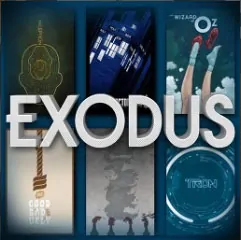
This addon actually came out while I was writing this article. Exodus is the next generation video addon developed by lambda, the developer behind the now defunct Genesis.After using this addon, I can see why lambda dropped Genesis to work on Exodus. It has a simple and clean interface, similar to Netflix, and has some of the best sources I've ever seen. As usual, you can search content by name, but Exodus also lets you search by actor or actress, and the results are quite accurate. With a plethora of features such as Trakt integration, Real Debrid, and Premiumize, Exodus is definitely one of the best XBMC addons of 2016 and probably will be the best for many years to come. [Read: 6 best Genesis alternative Kodi addons for your movie needs]
Velocity
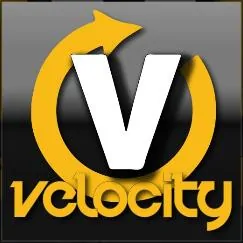 One of the newer addons on the list, Velocity is quickly gaining more and more popularity. When I first used this addon, I was blown away by its quality sources and features. The main feature of Velocity is Trakt integration. Velocity can sync the content you watch with your Trakt account, opening up a plethora of extra features on Velocity. These features include watchlists, recommendations based on watch history, and a un-watched episodes section. Even without a Trakt account, Velocity is a superb addon and worthy of being called one of the top Kodi addons for 2016. [Read: Guide: How to install Kodi Velocity addon]
One of the newer addons on the list, Velocity is quickly gaining more and more popularity. When I first used this addon, I was blown away by its quality sources and features. The main feature of Velocity is Trakt integration. Velocity can sync the content you watch with your Trakt account, opening up a plethora of extra features on Velocity. These features include watchlists, recommendations based on watch history, and a un-watched episodes section. Even without a Trakt account, Velocity is a superb addon and worthy of being called one of the top Kodi addons for 2016. [Read: Guide: How to install Kodi Velocity addon]
Phoenix
 Staying on the topic of the best Kodi addons for video, Phoenix is another great addon that features a ton of content. This addon has been around for awhile and its developers continue to add more content to its library. Phoenix is supported by a team of developers who have their own sections, which are usually centered around a common theme. For example, Her Place has many female oriented movies and TV shows, and Cartoon Crazy contains children's entertainment. Another section, Woody, contains live streams of sports, news, and entertainment channels. All in all, Phoenix is a top notch Kodi addon.
Staying on the topic of the best Kodi addons for video, Phoenix is another great addon that features a ton of content. This addon has been around for awhile and its developers continue to add more content to its library. Phoenix is supported by a team of developers who have their own sections, which are usually centered around a common theme. For example, Her Place has many female oriented movies and TV shows, and Cartoon Crazy contains children's entertainment. Another section, Woody, contains live streams of sports, news, and entertainment channels. All in all, Phoenix is a top notch Kodi addon.
Surfshark VPN Exclusive Offer - 82% off ($2.39/month):
♦ Hide your browsing (no logs), Anonymize Streaming and Downloads
♦ Wireguard Protocol support for VPN.
♦ Circumvent Geo/Country Restrictions and access worldwide content
♦ Works on Windows, Mac, Linux, Android, iOS, Router, and more
♦ 1 TB Encrypted Storage
♦ Money back guarantee - Sign Up Now
YouTube
 This list of the best Kodi addons of 2016 wouldn't be complete without YouTube. The YouTube addon lets you browse all of YouTube's content, including live streams, within Kodi. After linking a YouTube account, you can view your subscriptions, playlists, and videos in your channel. There is also a featured content section similar to the YouTube app and website. Since this addon is an official Kodi addon, it shouldn't be installed through Addon Installer and you should instead follow this guide to install YouTube
This list of the best Kodi addons of 2016 wouldn't be complete without YouTube. The YouTube addon lets you browse all of YouTube's content, including live streams, within Kodi. After linking a YouTube account, you can view your subscriptions, playlists, and videos in your channel. There is also a featured content section similar to the YouTube app and website. Since this addon is an official Kodi addon, it shouldn't be installed through Addon Installer and you should instead follow this guide to install YouTube
cCloud TV
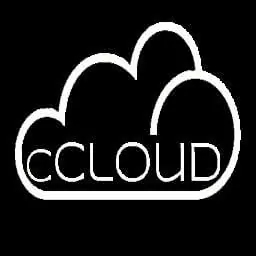 One of the hardest parts of cutting the cord is giving up live TV, luckily there are multiple Kodi TV add ons that can replicate cable. cCloud TV is one of the best Kodi addons for TV, with lots of content. cCloud gives access to hundreds of TV channels, including sports, news, and children's channels. This addon is cloud based, hence its name, and gets its channels from community streams from around the world. Since cCloud's streams are from varying areas, some channels are available from different regions and in different languages.
One of the hardest parts of cutting the cord is giving up live TV, luckily there are multiple Kodi TV add ons that can replicate cable. cCloud TV is one of the best Kodi addons for TV, with lots of content. cCloud gives access to hundreds of TV channels, including sports, news, and children's channels. This addon is cloud based, hence its name, and gets its channels from community streams from around the world. Since cCloud's streams are from varying areas, some channels are available from different regions and in different languages.
MP3 Streams
 In addition to movies and TV shows, many people also use their HTPC to listen to music. MP3 Streams does what its name suggests, it streams music straight to your Kodi device. There are hundreds of songs available and new ones are constantly being added. Content is organized by song name, album, and artist; there is also a Billboard Charts section that displays what songs are currently trending. Users can create favorites lists and then use the Instant Mix option to shuffle and play songs. In terms of music streaming, MP3 Streams is one of the best Kodi addons for content and organization. [Read: Guide: How to install Kodi MP3 Streams addon]
In addition to movies and TV shows, many people also use their HTPC to listen to music. MP3 Streams does what its name suggests, it streams music straight to your Kodi device. There are hundreds of songs available and new ones are constantly being added. Content is organized by song name, album, and artist; there is also a Billboard Charts section that displays what songs are currently trending. Users can create favorites lists and then use the Instant Mix option to shuffle and play songs. In terms of music streaming, MP3 Streams is one of the best Kodi addons for content and organization. [Read: Guide: How to install Kodi MP3 Streams addon]
Some addons may contain pirated content. Consider using legal Kodi addons or a VPN ($3.29/mo).
TuneIn Radio
 Sometimes it's nice to have the comfort of radio instead of on demand music. That's where this addon comes in. TuneIn Radio lets users access hundreds of radio stations and podcasts in all types of genres. Stations include music broadcasts, talk shows, sports, and news. Users can browse by location, language, genre, or search for a specific station. With a free TuneIn account linked, you can also listen to your TuneIn favorites list and download podcasts. Stations can be added to your TuneIn favorites list or Kodi favorites from within the addon. TuneIn Radio is one the best Kodi addons for radio and podcast access.
Sometimes it's nice to have the comfort of radio instead of on demand music. That's where this addon comes in. TuneIn Radio lets users access hundreds of radio stations and podcasts in all types of genres. Stations include music broadcasts, talk shows, sports, and news. Users can browse by location, language, genre, or search for a specific station. With a free TuneIn account linked, you can also listen to your TuneIn favorites list and download podcasts. Stations can be added to your TuneIn favorites list or Kodi favorites from within the addon. TuneIn Radio is one the best Kodi addons for radio and podcast access.
Veetle
 It can be overwhelming to have access to so much content at the press of a button. For people who have trouble picking what to watch, Veetle is the perfect solution. Veetle offers live streams of different types of content from around the world. Some streams include Marvel movies, 24/7 Star Wars, even all the episodes of Star Trek. Veetle is one of the best Kodi addons around and perfect for killing time or discovering new shows or movies.
It can be overwhelming to have access to so much content at the press of a button. For people who have trouble picking what to watch, Veetle is the perfect solution. Veetle offers live streams of different types of content from around the world. Some streams include Marvel movies, 24/7 Star Wars, even all the episodes of Star Trek. Veetle is one of the best Kodi addons around and perfect for killing time or discovering new shows or movies.
NBC Sports Live Extra
 The first sports addon on this list of the best Kodi plugins, NBC Sports Live Extra provides live sports as well as replays and highlights. Since this service comes from NBC, some content requires a cable/satellite account. Content is in HD quality and the streaming rate can be adjusted based on your internet connection. You can get this addon from the official Kodi repository. For more sports addons, check out our article on the best Kodi sports addons.
The first sports addon on this list of the best Kodi plugins, NBC Sports Live Extra provides live sports as well as replays and highlights. Since this service comes from NBC, some content requires a cable/satellite account. Content is in HD quality and the streaming rate can be adjusted based on your internet connection. You can get this addon from the official Kodi repository. For more sports addons, check out our article on the best Kodi sports addons.
TwitchTV
 Following the theme of gaming, this addon lets you watch live streams straight from Twitch. Twitch is currently the most popular video platform for gamers and is a great way to watch people play video games. TwitchTV has many of the same features as the web site and mobile app, offering search by name or game. There is also a Featured Streams option and a Following section if you've connected the addon to your Twitch account. TwitchTV is an official Kodi addon, so you can install it from the official Kodi addon repository. [Read: 10 best Kodi gaming addons you didn’t know about]
Following the theme of gaming, this addon lets you watch live streams straight from Twitch. Twitch is currently the most popular video platform for gamers and is a great way to watch people play video games. TwitchTV has many of the same features as the web site and mobile app, offering search by name or game. There is also a Featured Streams option and a Following section if you've connected the addon to your Twitch account. TwitchTV is an official Kodi addon, so you can install it from the official Kodi addon repository. [Read: 10 best Kodi gaming addons you didn’t know about]
Steam
 Some of the best Kodi addons, like the Steam Kodi plugin, come from SuperRepo. If you do not have SuperRepo installed, you can follow this guide to install SuperRepo on Kodi. The Steam Kodi addon launches Steam in Big Picture Mode, which is designed for use in the living room. Unfortunately, this means that you need to have Steam already installed on your machine, as this addon is simply a launcher and not the actual application. On the plus side, you have an easy way to launch Steam from Kodi, and after you exit Steam, Kodi will automatically open up again.
Some of the best Kodi addons, like the Steam Kodi plugin, come from SuperRepo. If you do not have SuperRepo installed, you can follow this guide to install SuperRepo on Kodi. The Steam Kodi addon launches Steam in Big Picture Mode, which is designed for use in the living room. Unfortunately, this means that you need to have Steam already installed on your machine, as this addon is simply a launcher and not the actual application. On the plus side, you have an easy way to launch Steam from Kodi, and after you exit Steam, Kodi will automatically open up again.
Some addons may contain pirated content. Consider using legal Kodi addons or a VPN ($3.29/mo).
SoundCloud
 SoundCloud has long been known as the largest music community and perfect place to find new and upcoming artists. The SoundCloud addon lets you search SoundCloud's vast database of artists, songs, and podcasts. You can search for specific songs, or use the Explore feature to discover new artists. In the Explore section, you can see what songs and podcasts are trending, or choose content by genre. Soundcloud is also an official Kodi addon and can be installed from the same repository as TwitchTV. There is so much to listen to that SoundCloud is surely one the top Kodi addons of 2016.
SoundCloud has long been known as the largest music community and perfect place to find new and upcoming artists. The SoundCloud addon lets you search SoundCloud's vast database of artists, songs, and podcasts. You can search for specific songs, or use the Explore feature to discover new artists. In the Explore section, you can see what songs and podcasts are trending, or choose content by genre. Soundcloud is also an official Kodi addon and can be installed from the same repository as TwitchTV. There is so much to listen to that SoundCloud is surely one the top Kodi addons of 2016.
Spotlight
 Just like SoundCloud, Spotify is another popular music service. After the demise of Spotimc, Spotlight has become the main Spotify addon for Kodi. Spotlight lets you listen to millions of songs available on Spotify. You can search songs by name, favorite them to save for later, or create playlists in the addon. This addon can be installed with Addon Installer. Unfortunately, Spotlight requires a premium Spotify account, so free accounts will have to look elsewhere. All in all, this addon is among the top Kodi addons for music.
Just like SoundCloud, Spotify is another popular music service. After the demise of Spotimc, Spotlight has become the main Spotify addon for Kodi. Spotlight lets you listen to millions of songs available on Spotify. You can search songs by name, favorite them to save for later, or create playlists in the addon. This addon can be installed with Addon Installer. Unfortunately, Spotlight requires a premium Spotify account, so free accounts will have to look elsewhere. All in all, this addon is among the top Kodi addons for music.
ROM Collection Browser
 For all the old school gamers out there, Rom Collection Browser is one the best Kodi addons you can get. This addon lets you use your own emulators to play games on classic consoles such as the NES, Game Boy, and the SEGA Genesis. Unfortunately, you need to have an emulator and some ROMs already installed on your device because this addon acts as a bridge that connects all your emulators to Kodi. This addon can be installed from the official Kodi repository, following this guide to install Kodi ROM Collection Browser. Rom Collection Browser can be a little challenging to setup, but once it's working it's one of the best Kodi addons to add to your HTPC.
For all the old school gamers out there, Rom Collection Browser is one the best Kodi addons you can get. This addon lets you use your own emulators to play games on classic consoles such as the NES, Game Boy, and the SEGA Genesis. Unfortunately, you need to have an emulator and some ROMs already installed on your device because this addon acts as a bridge that connects all your emulators to Kodi. This addon can be installed from the official Kodi repository, following this guide to install Kodi ROM Collection Browser. Rom Collection Browser can be a little challenging to setup, but once it's working it's one of the best Kodi addons to add to your HTPC.
USTVNow
 USTVNow is another live TV addon for Kodi, bringing you content from different channels in the US. A free USTVNow account is required, but after entering your account information this addon is a breeze to use. You can check what movies are playing right now, see what games are on, or browse by channel. With a paid premium account, you get access to more channels, HD streaming, and can schedule recordings. Follow our guide to install Kodi USTVNow if you want to get this addon on your Kodi device. [Read: 10 best Kodi Live TV addons in 2015 for your HTPC ]
USTVNow is another live TV addon for Kodi, bringing you content from different channels in the US. A free USTVNow account is required, but after entering your account information this addon is a breeze to use. You can check what movies are playing right now, see what games are on, or browse by channel. With a paid premium account, you get access to more channels, HD streaming, and can schedule recordings. Follow our guide to install Kodi USTVNow if you want to get this addon on your Kodi device. [Read: 10 best Kodi Live TV addons in 2015 for your HTPC ]
Surfshark VPN Exclusive Offer - 82% off ($2.39/month):
♦ Hide your browsing (no logs), Anonymize Streaming and Downloads
♦ Wireguard Protocol support for VPN.
♦ Circumvent Geo/Country Restrictions and access worldwide content
♦ Works on Windows, Mac, Linux, Android, iOS, Router, and more
♦ 1 TB Encrypted Storage
♦ Money back guarantee - Sign Up Now
FTV
 FTV, officially called FilmOn. TV, is like the UK version of USTVNow. FTV streams live channels from all over the UK and also contains some on-demand content. Channels are organized into different categories such as sports, horror, and comedy. Similar to USTVNow, a FilmOn account is required to access the recording feature. FTV can be found in the SuperRepo repository. Overall, this is one of the best Kodi addons for UK users. [Read: How to Install SuperRepo on Kodi for easy addon installation?]
FTV, officially called FilmOn. TV, is like the UK version of USTVNow. FTV streams live channels from all over the UK and also contains some on-demand content. Channels are organized into different categories such as sports, horror, and comedy. Similar to USTVNow, a FilmOn account is required to access the recording feature. FTV can be found in the SuperRepo repository. Overall, this is one of the best Kodi addons for UK users. [Read: How to Install SuperRepo on Kodi for easy addon installation?]
FTV Guide
T his addon is a must have if you use USTVNow or FTV. It adds EPG (Electronic Program Guide) functionality to your Live TV addons. You can view what's on right now on various channels and can either use an addon for TV streaming, or your own streaming source. If you're already using a live TV addon like FTV or USTVNow, then FTV Guide is one of the best Kodi addons you can get, and can easily be installed via Addon Installer.
his addon is a must have if you use USTVNow or FTV. It adds EPG (Electronic Program Guide) functionality to your Live TV addons. You can view what's on right now on various channels and can either use an addon for TV streaming, or your own streaming source. If you're already using a live TV addon like FTV or USTVNow, then FTV Guide is one of the best Kodi addons you can get, and can easily be installed via Addon Installer.
XMovies8
 Another on-demand video addon, XMovies8 was created by MetalKettle. This addon varies from other video addons like Phoenix and Velocity in that it has one-click viewing. Instead of displaying different sources for the user to choose from, the addon simply picks a source automatically. Unfortunately, the quality isn't always the best because you can't pick the source, but the ease of use is makes up for the less than stellar quality. This addon can easily be installed with Addon Installer. In terms of convenience, XMovies8 is one of the best Kodi addons out there. If your into movies then check out this article on the best Kodi movie addons .
Another on-demand video addon, XMovies8 was created by MetalKettle. This addon varies from other video addons like Phoenix and Velocity in that it has one-click viewing. Instead of displaying different sources for the user to choose from, the addon simply picks a source automatically. Unfortunately, the quality isn't always the best because you can't pick the source, but the ease of use is makes up for the less than stellar quality. This addon can easily be installed with Addon Installer. In terms of convenience, XMovies8 is one of the best Kodi addons out there. If your into movies then check out this article on the best Kodi movie addons .
Some addons may contain pirated content. Consider using legal Kodi addons or a VPN ($3.29/mo).
SportsDevil
 The final addon on this list of the best Kodi addons of 2016, SportsDevil is well known as a great addon for sports. While not as reliable as NBC Sports Live Extra, Sports Devil has much more content and has videos for more sports than NBC Sports. Also, everything on this addon is available for free, unlike NBC Sports Live Extra where some content requires a cable/satellite subscription. Unlike, NBC Sports Live Extra, SportsDevil isn't an official addon and instead can be installed with Addon Installer. [Read: Guide: How to Install Kodi SportsDevil addon]
The final addon on this list of the best Kodi addons of 2016, SportsDevil is well known as a great addon for sports. While not as reliable as NBC Sports Live Extra, Sports Devil has much more content and has videos for more sports than NBC Sports. Also, everything on this addon is available for free, unlike NBC Sports Live Extra where some content requires a cable/satellite subscription. Unlike, NBC Sports Live Extra, SportsDevil isn't an official addon and instead can be installed with Addon Installer. [Read: Guide: How to Install Kodi SportsDevil addon]
Summary
With so many addons to choose from, it's tough to the pick the best Kodi plugins for 2016. Some honorable mentions are 1Channel, ESPN3, and Netlflixbmc. It's important to note that every addon has its ups and downs, and an addon might stop working after an update or during downtime. Even the top Kodi addons have bugs or stop working once in a while. Fortunately, the addon landscape is changing, and our Kodi media centers are more customizable than ever, with addons to watch movies, listen to music or even change the Kodi interface into something more eye-catching and appealing. [Read: 6 Best Kodi skins in 2015 to enhance your media center]
Kodi is a great HTPC platform, but it's the addons that make it amazing. Having the best Kodi plugins can make a world of difference and take your HTPC to the next level. Hopefully, this list of the best Kodi addons for 2016 is a good place to start building your addon collection. If you are choosing the best Kodi addons for your system, you have to take into account its capabilities; so if you own a Raspberry Pi or a limited hardware device, you might want to take a look at the best Kodi addons for Raspberry Pi list. There is an option for every need, in the ever changing world of Kodi!


![15 Best Jellyfin Plugins [2023] - Supercharge your Media Server Jellyfin Intros Plugin Preview Pre-Roll](https://www.smarthomebeginner.com/images/2022/08/jellyfin-intros-preroll-preview.jpg)
![Watch NFL Games Live FREE 🏈: 23+ WORKING websites [2023] Watch NFL Games Live FREE](https://www.smarthomebeginner.com/images/2023/08/nfl-streaming-1.jpg)
![Watch College Football Online FREE [2023]: 🏈 23+ WORKING websites Watch College Football 2023](https://www.smarthomebeginner.com/images/2023/08/college-football-2023-e1692045798880.jpg)
![20 Working websites to watch March Madness online FREE [2022] Watch March Madness Online Free](https://www.smarthomebeginner.com/images/2022/03/march_maddness-scaled.jpg)
![Watch College Football Online FREE [2022]- 25+ WORKING websites 2022 Watch College Football Online Free](https://www.smarthomebeginner.com/images/2022/08/2022-watch-college-football-online-free.jpg)
![8 Amazing Raspberry Pi Ideas [2022]: Beginners and Enthusiasts Raspberry Pi ideas](https://www.smarthomebeginner.com/images/2021/09/raspberry-pi-4-dev-board.jpg)