Having reviewed the Logitech K830 backlit HPTC keyboard recently, it is time to present you with some of the best XBMC keyboard shortcuts that can come in handy. I use the $5 USB IR remote that is configured with Logitech Harmony remote to control my XBMC boxes. But many media center enthusiasts are fond of keyboards and knowing the XBMC keyboard controls can save a lot of time. So in this post, I am going to present not all but, some of the main shortcut keys that you should know to save time while controlling your XBMC.
Most users are familiar with using arrow keys, Esc (Previous Menu or Home Screen), Backspace (Back), and Enter (Select) to navigate through XBMC. Without covering those, below are some XBMC keyboard controls that can help you out while watching videos or listening to music.
Table of Contents
XBMC Keyboard Shortcuts
Volume Controls
These are global XBMC keyboard shortcuts and should work on whichever screen you are on.
| Key | Alternate Key | Function |
|---|---|---|
| F8 | XBMC Mute Shortcut | |
| F9 | - (minus) | Volume Down |
| F10 | + (plus) | Volume Up |
Player Controls
These keyboard shortuts should work on video playback or music visualization screens.
| Key | Alternate Key | Function |
|---|---|---|
| Spacebar | P | Play / Pause |
| F | Fast Forward | |
| R | Rewind | |
| < - (left) | Stepback 30s | |
| -> (right) | Stepforward 30s | |
| X | Stop | |
| I | Info | |
| T | Subtitles On/Off | |
| M | Player Control |

Music or Video Lists
These shortcut keys should work on library screens.
| Key | Alternate Key | Function |
|---|---|---|
| C | Context Menu | |
| P | Mark Watched / Unwatched |
Other XBMC Keyboard Shortcuts
Finally, these miscellaneous XBMC keyboard shortcuts should work on all screens.
| Key | Alternate Key | Function |
|---|---|---|
| S | Shutdown Menu |
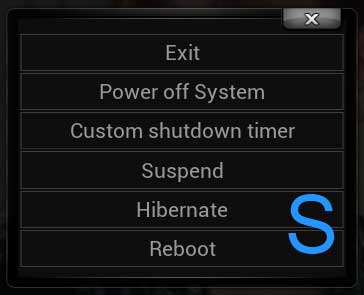
The above 15 just some of the keyboard commands that will help you minimize annoyances and enjoy what XBMC has to offer. Of course you can always reassign keys to do something else by editing the default key map (keyboard.xml). For now, get used to the above XBMC keyboard shortcuts and enjoy your XBMC media center.


